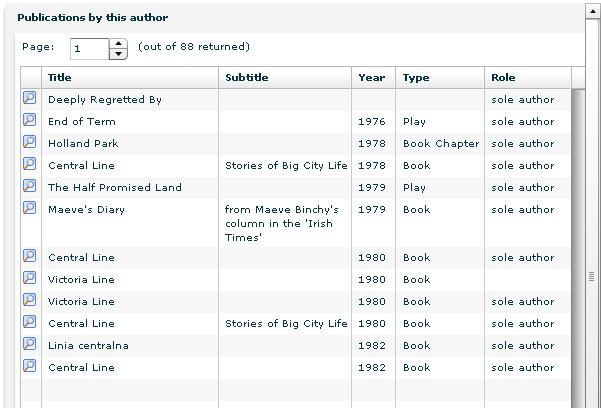Results tables
The WiMIC Data Browser often shows lists of records in a table like the one below. Individual records are listed on each row of the table.
Note that each row starts with a magnifying glass icon ![]() You can find more details on a record by clicking on its magnifying glass. In most cases this will take you to the author record or publication record tab, allowing you to switch back to the results list (unless you are looking at a list on a record page already).
You can find more details on a record by clicking on its magnifying glass. In most cases this will take you to the author record or publication record tab, allowing you to switch back to the results list (unless you are looking at a list on a record page already).
Note also the presence of a 'paging control'  . This tells you how many pages of records are available (12 records per page). You can use the up and down arrows to move between the pages. You can also type a page number into the paging control box, press enter, and jump directly to that page.
. This tells you how many pages of records are available (12 records per page). You can use the up and down arrows to move between the pages. You can also type a page number into the paging control box, press enter, and jump directly to that page.