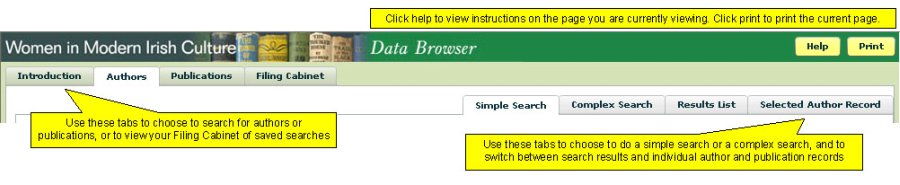WiMIC for beginners 1: navigating
Introduction
You can use the WiMIC Data Browser to search for:
- Publications, including books, book chapters, journal editions (including other kinds of periodical), journal articles, plays and films.
- Authors of publications.
You must first decide if you are going to start with an author search or a publications search.
- If performing an author search, you will be able to see all of the publications written by a selected author.
- If performing a publication search, you will be able to view details of the authors of that publication.
The Data Browser presents these options to you with a system of tabs. The top layer of tabs (on the left) allows you to choose author or publications searches, and also gives access to the Filing Cabinet into which you may save searches. The lower layer of tabs provides sub options for the currently selected search (author or publication). You can switch between tabs without losing information.