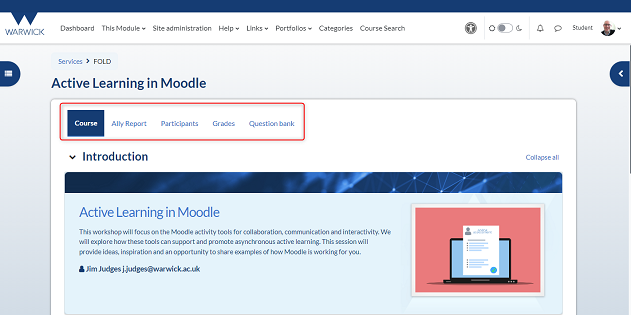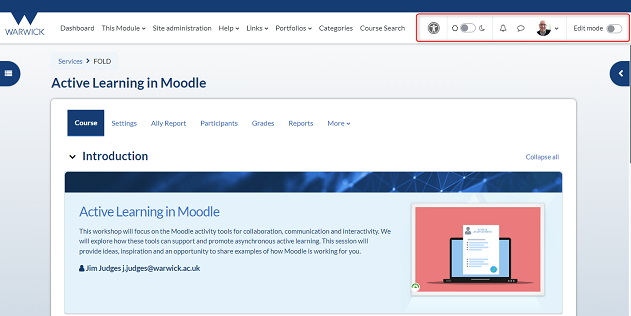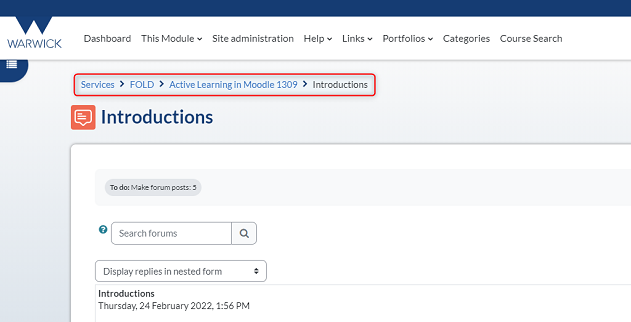Moodle Upgrade 2023
Moodle was upgraded from version 3.11 to version 4.1 on 27th July. This is a major global upgrade applied by Moodle HQ and will deliver a significant overhaul of the Moodle user interface and user experience affecting the navigation and the general layout and appearance. Learning Systems (LSS) in IDG at Warwick are managing the upgrade and the implementation of a new theme.
Staff Training & Support: for an online Introduction to Moodle 4.1 see the training calendar here and for general guidance see the support guides
Students: a new Moodle user tour and updated guides will be made available following upgrade [coming soon].
All users: see the images and information below for a quick overview of some of the key changes.
Technical problems: If you experience any bugs and other technical issues please contact the ITS Helpdesk
Teaching & Learning: If you are an academic, academic technologist, editor or other staff member and need help contact moodle@warwick.ac.uk
New navigation
The left-hand navigation tray and the right-hand actions menu (cog icon) have been mainly replaced by more accessible and consistent in-context text menus.
New profile menu
Other key links and information, including the accessibility options, day/night (light/dark) mode are now easier to access at the top of the page and other functionality can be found in the profile drop-down menu.
New breadcrumb navigation
The breadcrumb trail is newly configured and located consistently so that users can navigate back to the main course area.
Side-bar Tabs
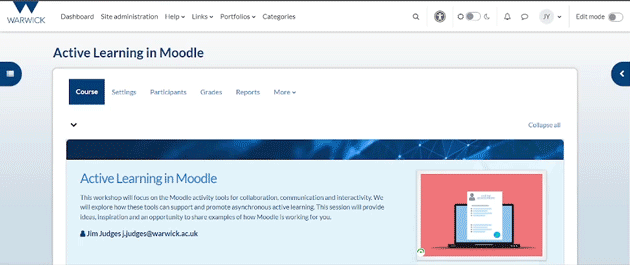
The left-hand tab reveals a new course navigation menu, this allows the user to quickly navigate to any part of the course area, this can even be used to help jump back towards the top of the course. The right-hand tab reveals additional information in blocks, this will often include links to Lecture Capture (Echo 360) content and Reading Lists.
Accessibility features
In addition to the accessibility tool bar and night and day mode the university continues to provide the Blackboard Ally accessibility tool that gives options to download resources in alternative formats including Tagged PDF, HTML, ePub, Electronic braille, Audio and BeeLine reader.
For more information on Blackboard Ally, see the guides: