Troubleshooting
Quick Guide:
-
Use Google Chrome
-
If you are having issues, try to open the link in an incognito Google Chrome window
-
Close all unnecessary applications whilst using Bizzabo
Speaker Portal
If you are having problems logging in to your Speakers Portal:
- If you connected to Warwick VPN, disconnect and try to log in again
- Open an ‘Incognito’ window by pressing Ctrl-Shift-N, then paste the link from the portal invite.
- Clear your cache and try to log in again
- If Bizzabo asks you to re-enter your password and you encounter difficulties, please select the ‘forgot password’ on the login page, and complete the resent password link.
- If you are trying to access from a PC and see the error message 'the speaker portal can't be displayed in mobile yet', make the sign-in window full screen.
- If you are still having any problems, please email as soon as possible.
Support Guides
Internet
- If you're connecting from home:
- Make sure no one else is using the internet and hogging bandwidth
- Move closer to the router or connect via a wired connection
- Temporarily unplug hubs from your router (such as Nest, Philips Hue etc)
- If your internet connection is still poor, try tethering your laptop to your phone and text again.
Removing Attendees
If a participant is causing a disruption, you can follow these steps:
- If they have been included in the presentation bar, you can mute them using the icons under their name and remove them from 'live' status.
- If they are abusing the chat, you can delete individual or all messages from the chat window.
- If you need to remove them, you can remove them from the session via the participants window:
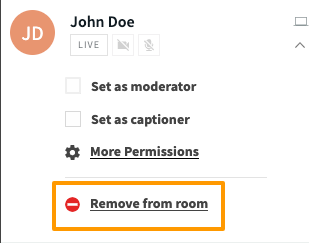
If you have to do this, please make a note of the user’s name and email . We can revoke their ticket from Bizzabo.
