Choosing which sub-page to access
You should now see the page shown below:
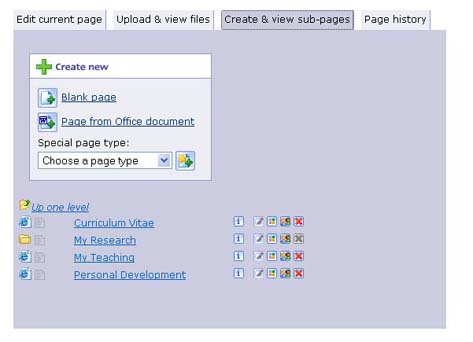
In this example, there is a list of four files in the bottom half of the page. These are the sub-pages in this particular ePortfolio.
To choose which sub-page to access and edit, e.g. 'My Research', click on its name, as shown below.

