Database Guidance
Full guidance on using the iRehab database can be found in your eISF and downloaded hereLink opens in a new window.
See additional guidance below that will help when using the system:
Screening
Does the participant want to take part in iRehab? Select 'Pending' if this is not known at the time of completing the onboarding form.
Consent/ Comorbidities/ Contact Details Forms
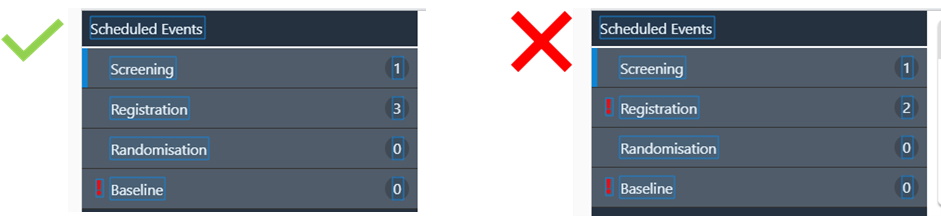
After screening, the forms that you will see unlocked include consent, comorbidities and contact information. Please note these forms MUST be 100% complete for participant questionnaires to be triggered on the system and for us to be notified of this participant. If they are not 100% the participant will not be 100% registered.
TIP: When entering in an email addresses please inform the participant to check their email and spam inbox.

Access the iRehab Database hereLink opens in a new window
