Instructions for the first-time users using QMP
You are advised to use Chrome or Firefox to access the software.
1. An email was sent to you from ‘no-reply@questionmark.com’ to notify you that ‘An administrator created an account for you at 610141’. Please check your 'spam' folder if it has not landed in your 'Inbox'. In the email, the one-off login link is included which will be active for 24 hours. Please click the link or ‘right-click’ the link to copy and paste it onto your browser:
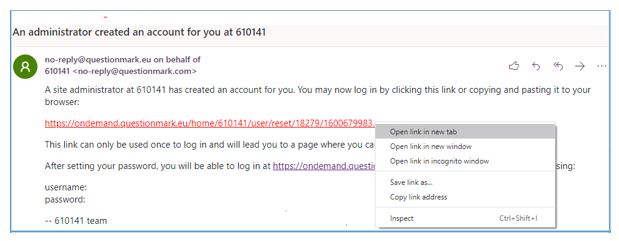
2. Please follow the steps to set up the password, and then go to step 4.

3. If you click this link after 24 hours, you can ‘Request new password’
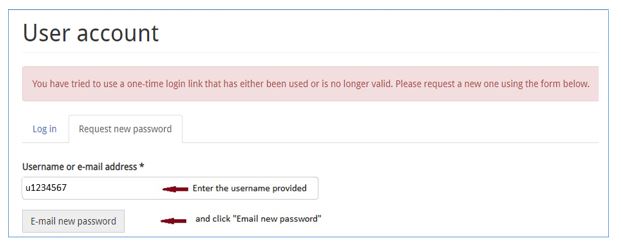
An email with instructions and a link will be sent to your university email address. Follow the link from the email and set your new password the same as in Step 1.
4. Click ‘Scheduled assessments’ tab in the menu bar on the top of the page to see the available assessments on the list. Please click the ‘Green Arrow’ to start the test if you are ready. If you are not ready for the test at the moment, you can login to the https://ondemand.questionmark.eu/home/610141/user later using your username and the password you set, but no later than the ‘End date’ (Oct 01 2021 23:59:00) indicated in the test schedule.
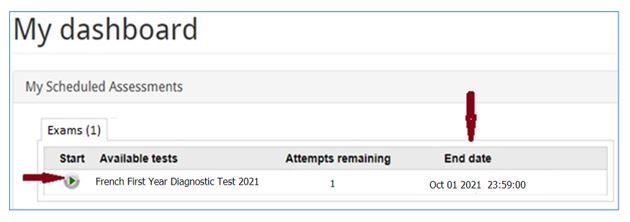
5. If you encounter any problems with QMP account setup or any technical problems during the test, please email eassessment@warwick.ac.uk. If you have any questions or comments about the test, please contact the module leader.
