Logging in to Padlet
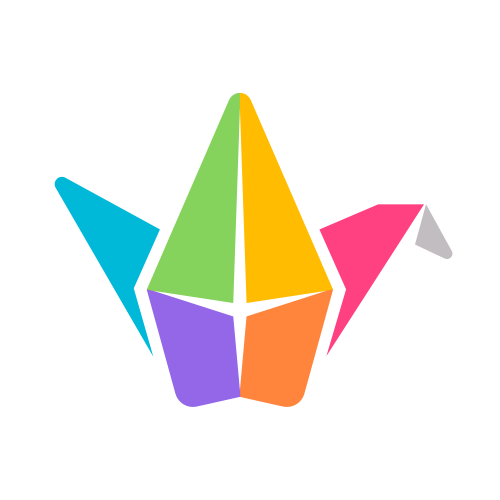
Do I need an account?
Students do not require a Padlet account to contribute anonymously to existing padlets. You only need an account to:
- Create your own padlets, or;
- To contribute to existing padlets with your name visible to other users.
The Warwick institutional licence
Warwick has an institutional Padlet licence, so students and staff can benefit from 'paid-for' features. These include unlimited usage, bigger file uploads, and additional security. We would always advise you to log in via the Warwick licence using the instructions below.
Step-by-step instructions
- Go to warwick.padlet.orgLink opens in a new windowLink opens in a new window
- Click Log in with Microsoft.
- Enter your email address in this format: username@live.warwick.ac.uk (e.g. u1234567@live.warwick.ac.uk). You will then be redirected to Warwick's IT Services sign-in page.
- Enter your Warwick IT account username (e.g. u1234567).
- Enter your Warwick IT account password.
- Complete the two-step authentication.
Once you have completed this process, you will be taken to your Padlet dashboard.
Video tutorial
Please click Expand to watch this video in fullscreen.
What next?
Please review our other Padlet student guides for advice on getting started.
Your Padlet profile
From the dashboard, click the ellipsis icon (three horizontal dots) > Settings to view and edit your profile. Your Padlet profile will be created with your name in the format Last name, First name, so you may wish to change this.
