Edit An Image: Location
Edit An Image: Location
When you upload an image you can add a field to show where the picture was taken. This information is displayed in the image view, beneath the description (if a description is entered).

To edit the location field of an image:
- Click in the Location textbox and edit or enter the location the picture was taken.
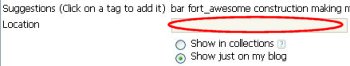
- Complete the other options for the image.
- Click on the 'Update image' button.

Your image will then be updated with the location you specified.
Take me to related FAQ's:
