Upload An Image: Description
Upload An Image: Description
It is useful to add a description of an image to help organise your images and to help others find them in your blog. The description appears beneath the image in the image view, and when you hover over the image in the gallery view.
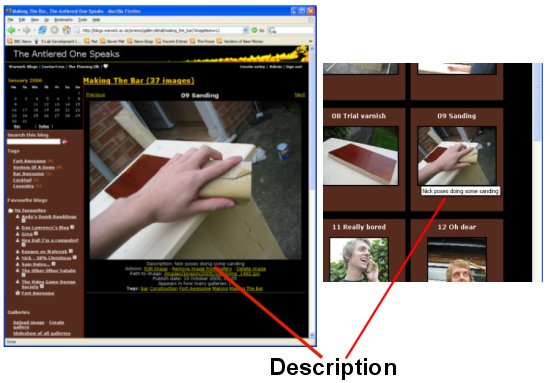
To add a description to an image:
- Click in the Description textbox and enter a short description of the image.
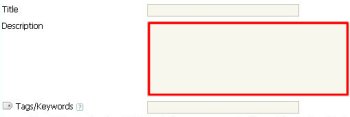
- Complete the other options for uploading.
- Click on the 'Upload image' button.

Your image will then be displayed as confirmation of the upload, and the path to the image will be shown. You can then use this path to insert the image into a blog entry, or organise your images in the Admin Images section.
Take me to related FAQ's:
