Edit content blocks in ID7 page layouts
This article describes how to change the content of editable regions in ID7 page layouts.
- Go to the page where you want to change the content.
-
Select Edit content blocks – typically at the top left of the blocks in your page layout. The button is only available when you have contributor permission or above. If the button is not visible, contact the page owner for permission to edit the page.

-
Select Edit at the bottom right of the block you wish to edit:
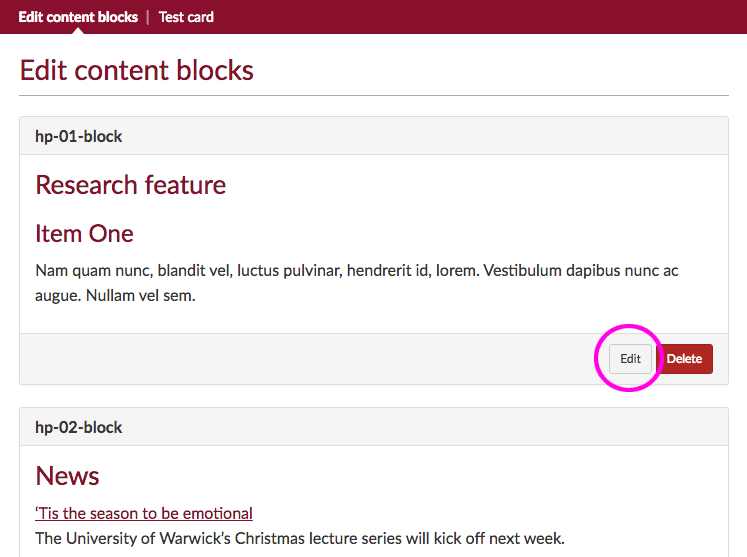
- Leave the Title box as it is. This is used in the parent page layout and should not be changed.
- Leave the Link box empty.
- In the Content box, edit your text, images or other content.
- Leave the Metadata box empty.
-
Leave Specify a date for this entry unselected.
- When you have finished editing your content, select Save changes.
- You're prompted to confirm the changes. SiteBuilder does not save history for content blocks and overwriting previous content cannot be undone. In the Overwrite permanently window, select Save.
- Return to the parent page to view your edited content.

