Use HTML in page headings & link captions
You can enable HTML to style in page headings and link captions - for example, add italics or bold text in the page heading or navigation menu.
-
Browse to the page you want to enable comments on.
-
Go to Edit > Edit page properties:
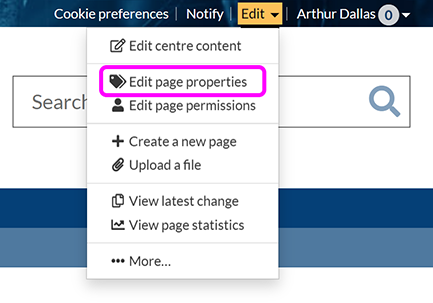
-
Expand the Advanced properties and select the checkbox to Allow HTML in page headings and link captions:
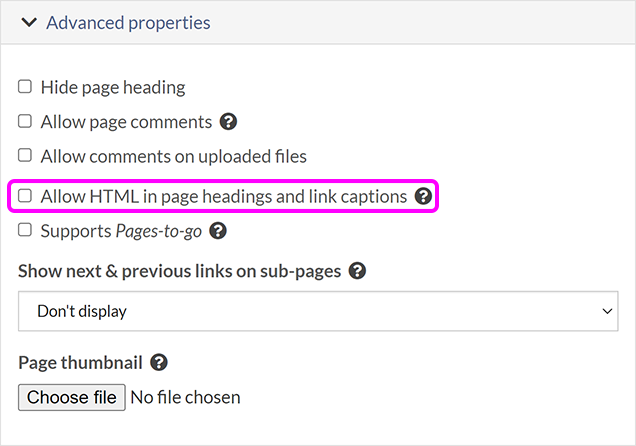
-
Enter the Page heading or Link caption you want to use, styled with HTML. For example, the following text entered as the Page heading and Link caption:
Ridley Scott's <i>Alien</i> (1979)
will appear as:
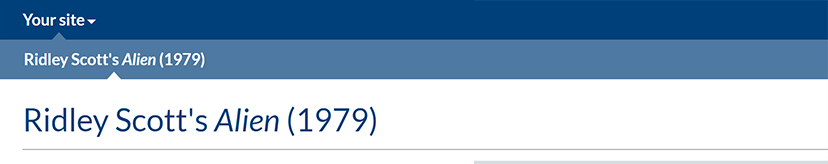
-
When you've finished setting the Page heading and Link caption, select Save changes.
