Check Your Result
Correct outcome?
If you have completed this guide successfully, you should see that the page you just made visible has appeared in the left-hand navigation bar of your ePortfolio. In the example below, in the ePortfolio of Graham Oliver, there were originally no visible sub-pages. After following this guide, a sub-page has been made visible, and now appears in the navigation bar - 'My Research'.
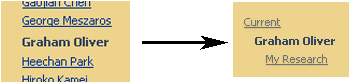
If your page is visible in this way, then you have successfully completed this guide.
Return to the 'how to' guides
