Uploading your image
First, find the page you'd like to add an image to - the help guide Accessing the hidden pages in your ePortfolio will show you how to do this, if it is hidden.
Adding an image involves two steps - you need to upload the file, then insert it onto the page.
Uploading an image
Click on 'Edit' in the top right hand corner, to access the main edit screen.
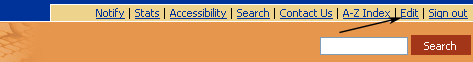
Now, go to the Upload & view files tab.

Here you can choose to Upload a file:

Click on Browse..., find the file on your computer, then choose Open. Clicking Upload file will now upload the file to Sitebuilder.

Now choose 'return to edit section' to complete the uploading process.
