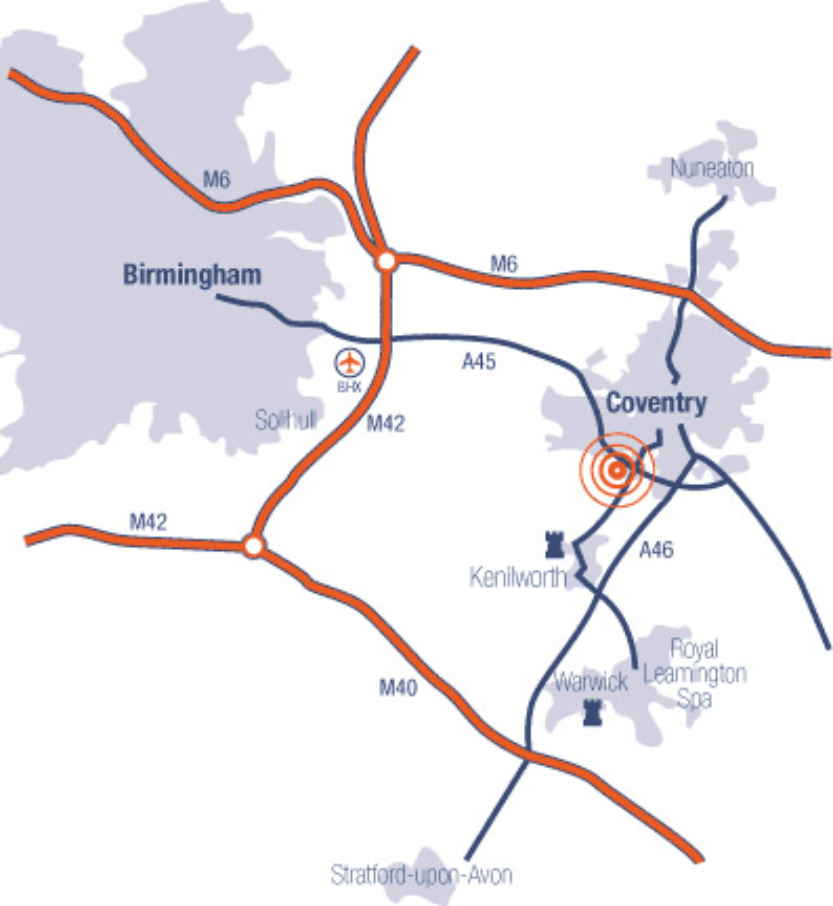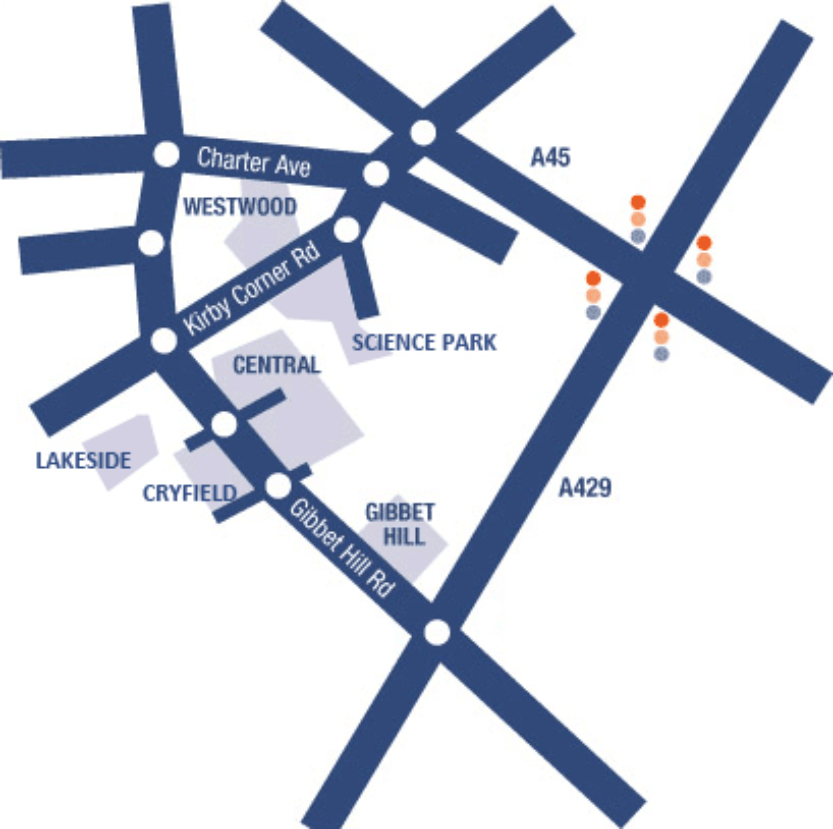Campus Maps
Interactive map
Important Notice:
Staff and Students must log in to see internal rooms and facilities. To do this, open the map in full screen by clicking on the button below, remember to click Log in once open.

About the Map
The interactive map includes both a campus overview for members of the public, and when logged in, floor plans of all our buildings for staff and students (please ensure you open the map in full screen view to log in).
To find your way around, use the map search to locate any building, facility or room number. Please note that the search will only show internal results for staff and students.
Visitors to Campus
As a member of public, you can find recommended routes between buildings and car parks by clicking on the arrow denoting the entrance to the building you are wishing to visit. Click on the Directions button and add your starting point.
Using the Map
- Scroll in and out of the map using your mouse or pinching in and out on your screen
- Navigate between floors using the Floor selector on the left hand side of the map
- Get directions between spaces by clicking on a space or entrance arrow and then select Directions
- Check out the short video to see how to use the navigation tool:
- Discover how to share a building entrance location via a link.
For any feedback or changes on the interactive map, please contact estatesinfoenq@warwick.ac.uk or use the Report Problem feature or flag.
You can download maps of the campus below
Download a map
We have web-optimized PDF versions of our campus map available for download, each showing a different area of the University. Click below for full maps: