iPads
To start...
Here's an introductory guide to the use of the iPad minis all MB ChB students are loaned for their course.
Need more? CALL ScotlandLink opens in a new window, who work to overcome learning barriers, have further posters & leaflets.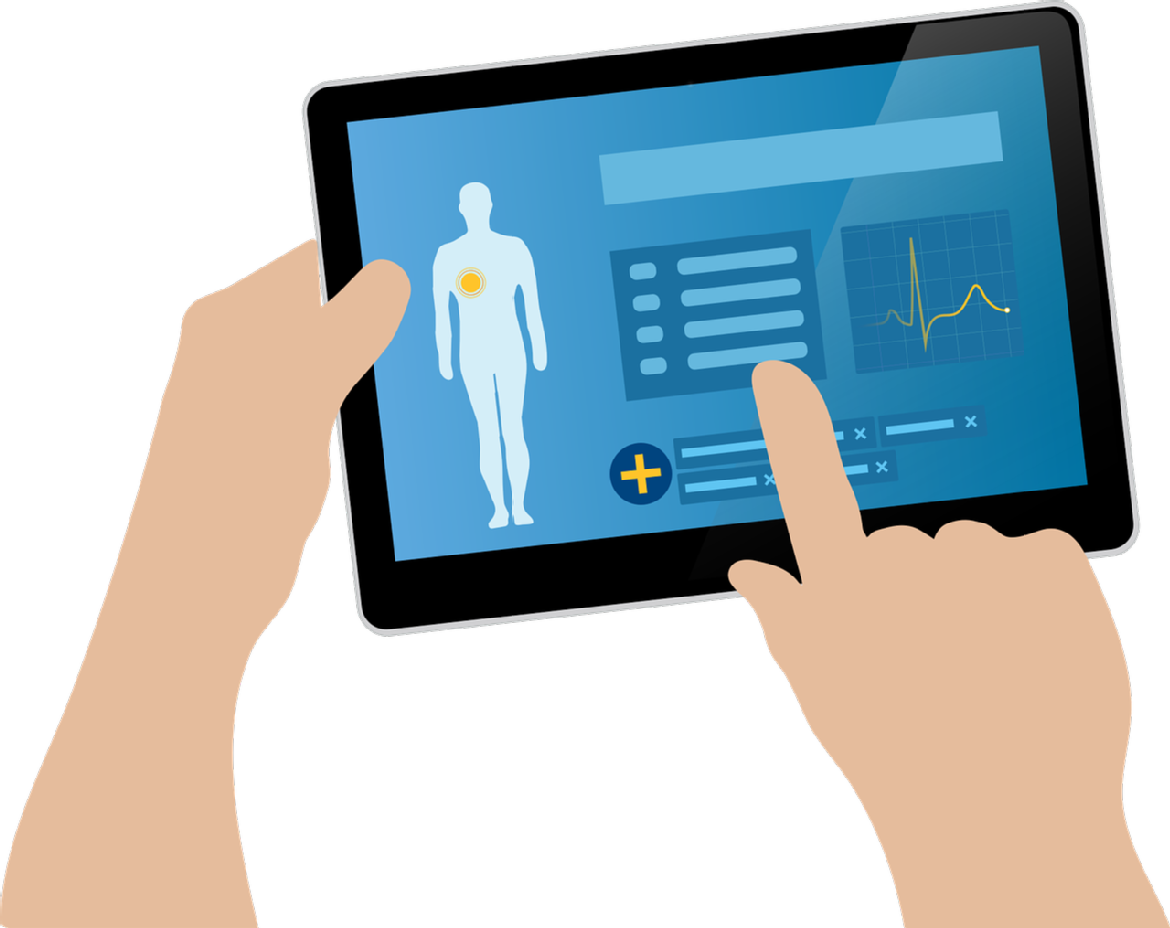
Now for student Top Tips...
Bookmark webpages
Some Moodle links are already on your screen, like Timetable & Handouts, but you can add more - definitely recommend Checklists.

Accessibility
Explore theseLink opens in a new window! Text size, contrast, colour filters, speech controls, add functions for how you type or swipe - it really improves the experience.
Immediate sign-offs
Through Phase II & III, clinicians must sign-off on various NHS E-portfolio forms - get them done whilst you're still there, using the iPad.
Paper-like screen protector
Any brand, but they protect from scratches & make writing & drawing much easier than on glass.
Carrying-strap case
The Warwick one has the handy Pencil holder, but for placement, a handgrip & carry-strap was much easier.

Download resources
Ensure you have an offline resource on your iPad (pdfs, apps) as internet access at hospitals can be very hit-and-miss.
