Additional Support
AV Services Requests
The digital signage system is run as a collaboration between AV Services and Communications. AV services will advise on costs and timings for the installation of any new screens required.
See more: https://warwick.ac.uk/avsignagerequest
- Request a new screen for use with digital signage
- Request to add digital signage to an existing screen
- Report a fault with a digital signage screen
- Piazza Big Screen Technical Enquiries
- Piazza Big Screen Technical Assistance Booking
- Digital Signage Technical Enquiries
- Request, Change or Revoke Access to the Digital Signage System
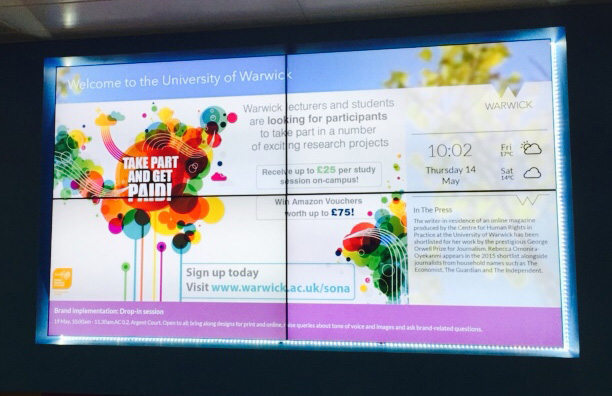
Setting up new screens
To run the digital signage scheme will require the following:
- Onelan NTB (Net Top Box) digital signage player
This hardware drives the content to the screens. A small box will be securely fitted behind the screen and link up to the University wide system. The current cost of these is £600 per unit. Please note that AV Services are currently reviewing the hardware used across digital signage. - LED screen
To run the Digital Signage system, the minimum size of screen required is 43" for legibility of content. The size of the screen will depend on the location and individual requirements. We have a number of departments who are utilising older, existing screens with the signage system as a short term solution. Costs for new screens start at £589.00 but vary with size requirements and expected usage. All screens are covered by a 5 year warranty. - Each screen running the digital signage system will require power and network ports and additional costs may be involved from IDG and Estates to run building checks (Asbestos checks and power installation) and install network ports and cabling.
- Additional elements such as wall brackets and installation will also be quoted by AV Services.
The content is run by a browser based content management system. The digital signage team will set up and train new users on this system which requires no technical skills and has no license fees.
