OneLan Staff Guide Updated
Our Staff OneLan guide has been updated to reflect upcoming changes to OneLan's UI. This introduces a refreshed, modern look and feel to the platform.

Do you have content for the Big Screen, Oculus Screens or Digital Signage Screens?
Please read through the General Content Guidelines for any content on the digital screens.
See the Digital Assets Sharepoint SiteLink opens in a new window containing various screen content.
The Big Screen at the heart of campus provides a relaxed, community atmosphere for everyone to watch sporting and cultural activities, catch up on latest Warwick news, see what else is happening around campus and join in with live events.
See Big Screen Piazza Specifications, Templates and Guidelines
The Video Wall is located in the ground floor foyer of the Oculus. They provide a vital opportunity to get key communications out to staff, students and visitors alike who are attending conferences, meetings and events in the building.
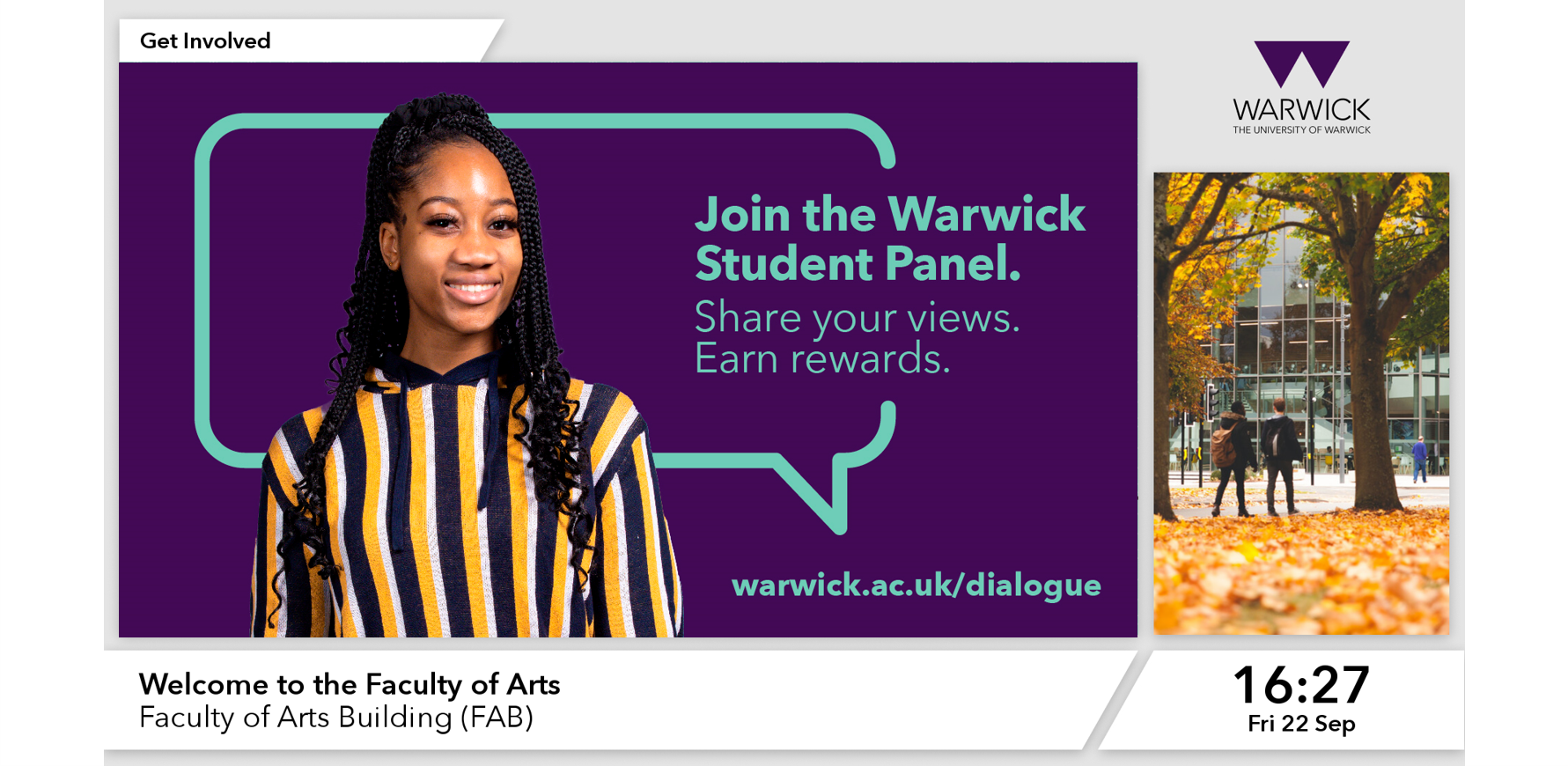
Located across campus, the landscape digital signage screens are a great way to reach a wide range of audiences.
See the General Content Guidelines for digital signage
Our Staff OneLan guide has been updated to reflect upcoming changes to OneLan's UI. This introduces a refreshed, modern look and feel to the platform.