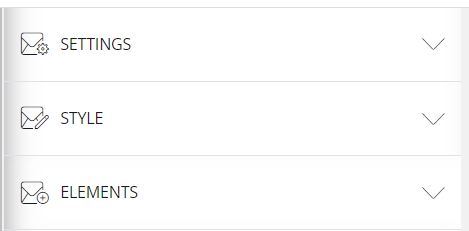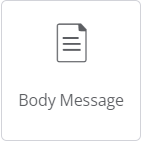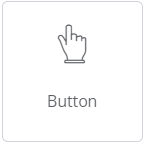Creating Emails in Bizzabo
Creating Emails in Bizzabo is simple, but requires quite a few steps to create the Contact Lists, then Create and Edit the Email.
To begin, log into your account at https://accounts.bizzabo.com/Link opens in a new window, if you don't have an account, please request one from .
Create a Contact List
Contact lists are filters that make sure that you are targeting specific users for each communication. You can find Contact Lists:
Contacts > Lists > Create New List
Select Create a new Smart List
-
- Name your list. This should be something specific for your list
- Set requirements. Most of what you'll want is in Registration Property. You can stack filter logic with AND or OR functions. You can also import requirements from previously created lists.
| Section | Data | Notes |
| Registration Status | Valid / Cancelled |
Ensures you only send emails to those with a valid 'ticket' |
| I'm happy to receive updates from Warwick by email | Yes / No | Depending on the content of the email, you may need to ensure this is yes |
| Checked In | Yes / No | Filter by users who checked into ANY session |
| UTM(s) | Value | Filter by booking source, defined at campaign level |
| Subject Area 1/2 | Predefined List | Filter by Subject Area of Interest, for example: users who have stated an interest in Maths, but haven't registered for any maths sessions. |
| Session Selector | Choose from the session list | Whether users have 'saved a seat' for specific sessions |
| Session Attendance | Choose from the session list | Whether users attended specific sessions. |
Once you've previewed your list, select Save List.
Bizzabo Training Guide
Return to the full Training Guide for Speakers and Moderators:
Additional Training
See our full list of Digital Platforms and Channels Training for upcoming Bizzabo Training Sessions.