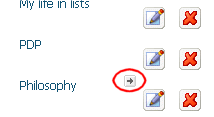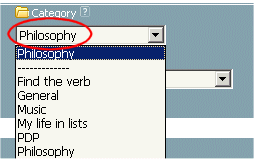Default
Default
Your default category is the category that is automatically selected in the drop down category list each time you create a new entry. When you get your blog, the 'General' category is set as default, shown by the arrow pointing towards it. If you wish, you can set any of your categories as default instead.
To set a category as default:
- Tick the 'Default?' box underneath the 'Keywords' text box.
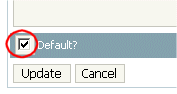
- Click the 'Update' button (or 'Create' button if creating a new category).
On the Edit your categories screen you should see that the default arrow now points to this category.
Next time you create a new entry or review, you will see that your new default category is the option automatically selected from the drop down category list.
Example: If most of your blog entries are about your degree course in philosophy, you could create a category called 'Philosophy' and set it as default.
Take me to related FAQs:
How do I change my default category?