Title
Title
The title of your category will appear in the left hand column of your blog, and by clicking on the title you can view all the entries in that category.
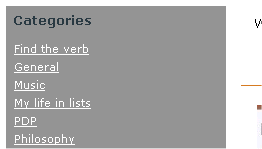
To edit or add a category title:
- Type the title of the category into the text box under 'Title'.
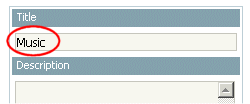
- Complete the other details on your category.
- Click the 'Update' button (or 'Create' button if creating a new category).
The next time you create an entry or review, you will see that this title has been added to the drop down category list.
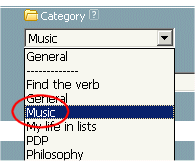
Example: If you use your blog to write about bands you have seen, you might want to set up a category with the title 'Music'.
Take me to related FAQs:
