Remove Name
Remove Name
To remove a person from one of your groups:
- Click on the 'Remove' button next to their name.
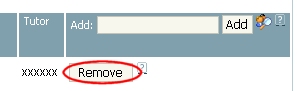
You should see that their name has been removed from the group.
Example: If someone leaves your seminar group, you can remove their name from the 'Seminar' group that you have created.
Take me to related FAQs:
