The Padlet app
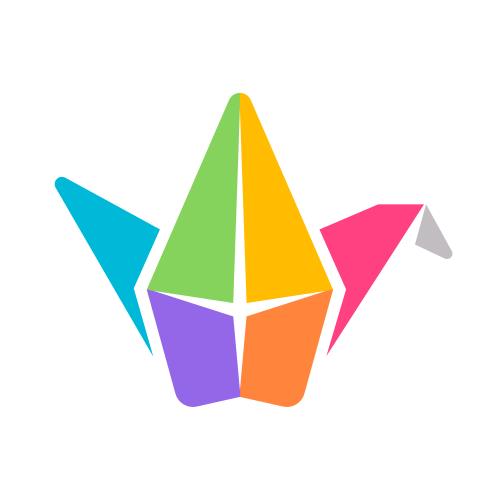
The Padlet app can be downloaded from most app stores. You can find a list of compatible apps at the Padlet support site.
Step-by-step instructions
- Download the Padlet app from the app store.
- Click Log in.
- At the bottom of the screen you should see "Backpack or Briefcase user? Log in here". Click the link.
- Enter Warwick as the domain and click Continue.
- Click Log in with Microsoft.
- Enter your email address in the format u1234567@live.warwick.ac.uk, then click Next.
- Enter your Warwick IT Services password.
- If prompted, select whether to stay signed in. You will now be logged in to your Warwick Padlet account.
Video tutorial
Please click Expand to watch in fullscreen. This video has no sound.
