Show the "About me" page?
Show the "About me" page?
You can choose whether or not you want a link to your profile page to appear on your blog. If you tick the 'Show the "About me" page?' checkbox, your profile page name will appear as a link to the profile page in the utility bar of your blog:

To choose whether or not to have a link to your profile page on your blog:
- Either tick or untick the 'Show the "About Me" page?' checkbox:
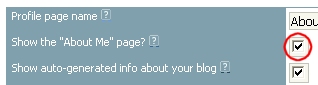
- Click the 'Update' button:
 (at the bottom of the page).
(at the bottom of the page).
When you untick the checkbox, the profile page name title will not appear in the utility bar of your blog.
Example: If you want people viewing your blog to be able to see your profile page, you should tick the 'Show the "About me" page?' checkbox.
Take me to related FAQs:
