Profile page name
Profile page name
The profile page name appears at the top of your profile page. It might look something like this:
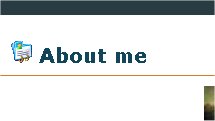
On your blog's homepage the profile page name appears in the utility bar and acts as a link to your profile page.
To edit your profile page name:
- Type the new name into the text box next to 'Profile page name':

- Click the 'Update' button:
 (at the bottom of the page).
(at the bottom of the page).
The new page name will appear at the top of your profile page.
Example: You might want to rename your profile page "All about Mona".
Take me to related FAQs:
How do I create an 'about me' page?
