Linked Review
Linked Review
A linked review allows you to link your book, CD or DVD review to Amazon. This means that the cover of the book, CD or DVD you are reviewing will appear in your entry, and the title will link to the relevant page of amazon.co.uk.
To create a linked review:
- Click on the relevant tab at the top of the screen to select the media you wish to review.
- Enter the book, CD or DVD details into a search field and click the 'Search' button.
- Select the item you want to review from the list of search results, and click the 'Review this one' link.
- Write your review.
- Click the 'Publish now' button.
You should see that the linked review has been added to your blog. The cover of the book, CD or DVD should appear on the left hand side of your review beside the title, author or artist name (in the case of books or CDs), ISBN/ASIN and your rating of the item.
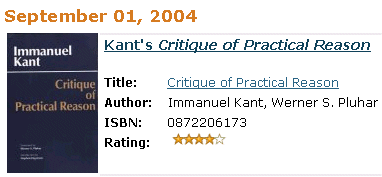
Example: If you wanted to review a specific translation of Kant's Critique of Practical Reason, you could link your review to the relevant page of Amazon.
Take me to related FAQs:
How do I write a book review?
How do I write a CD review?
How do I write a DVD review?
