Add maths equations (LaTeX)
SiteBuilder supports LaTeX markup to display mathematical equations in web pages.
-
Go to the page where you want to use an equation.
-
Go to Edit > Edit centre content:
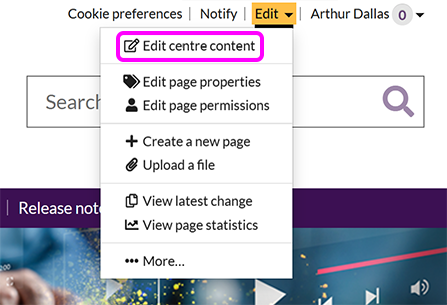
-
Place your cursor in the visual editor where you wish to insert the equation.
-
Go to Text > Maths equation (LaTeX):
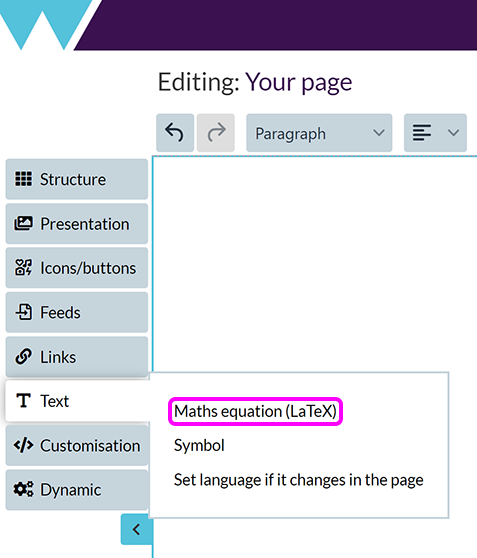
Note: In the old visual editor, select Insert a > Maths equation (LaTeX) in the toolbar.
-
Enter your equation in the Maths equation pop-up:
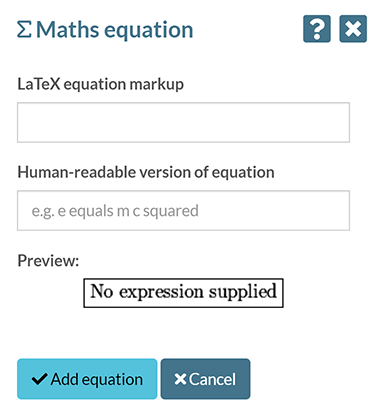
-
Enter a human readable version of your equation for accessibility purposes - e.g. 'a squared plus b squared plus c equals 0'.
-
Select Add equation. In the Components Editor, the equation appears on the page; in the old visual editor, the markup appears wrapped inside a
[latex]tag. -
When you have finished editing your page, select Publish.
