Pages-to-Go
Pages-to-Go enables you to open a single window that contains all the content of the current page and sub-pages. The idea is to speed up printing or saving multiple web pages as a single document. The content is plain text with a contents list, ready for printing or saving.
Tip: This feature is useful if you have lecture notes distributed across several SiteBuilder pages. Enable the Pages-to-Go property on the topmost page for students to retrieve a single document that contains all the lecture notes.
When Pages-to-Go is enabled in page properties, the Pages-to-Go link displays in the footer. Select the link to load the content in a new window:
To enable Pages-to-Go:
-
Browse to the page where you want to enable Pages-to-Go.
-
Go to Edit > Edit page properties:
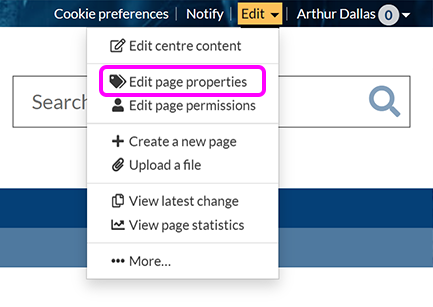
-
On the Editing page properties screen, expand the Advanced properties section, then select Supports Pages-to-go:

-
Select Save changes.

