Step 2: Create the My Tutors group
You should now have the Edit My Groups page displayed. This should contain a table that lists a single group called Friends. This group will probably be empty (not implying that you have no friends).
2.1 Below the table, you should see the following option:
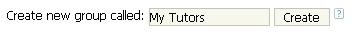
Into this box, type the name for the new group: My Tutors
2.2 And then click on the Create button. This will add your new My Tutors group to the table.

