How to install Mendeley
Installing Mendeley
Mendeley is a citation manager. You can drag a pdf of a paper into mendeley and it will try to automatically find the details. In Microsoft Word you can insert a reference and it will generate a bibliography for you. You will need to create an account with them to use the software.
To install Mendeley on your Mac, go to the Mendeley page (click here) and then click on the Apple logo as shown below.
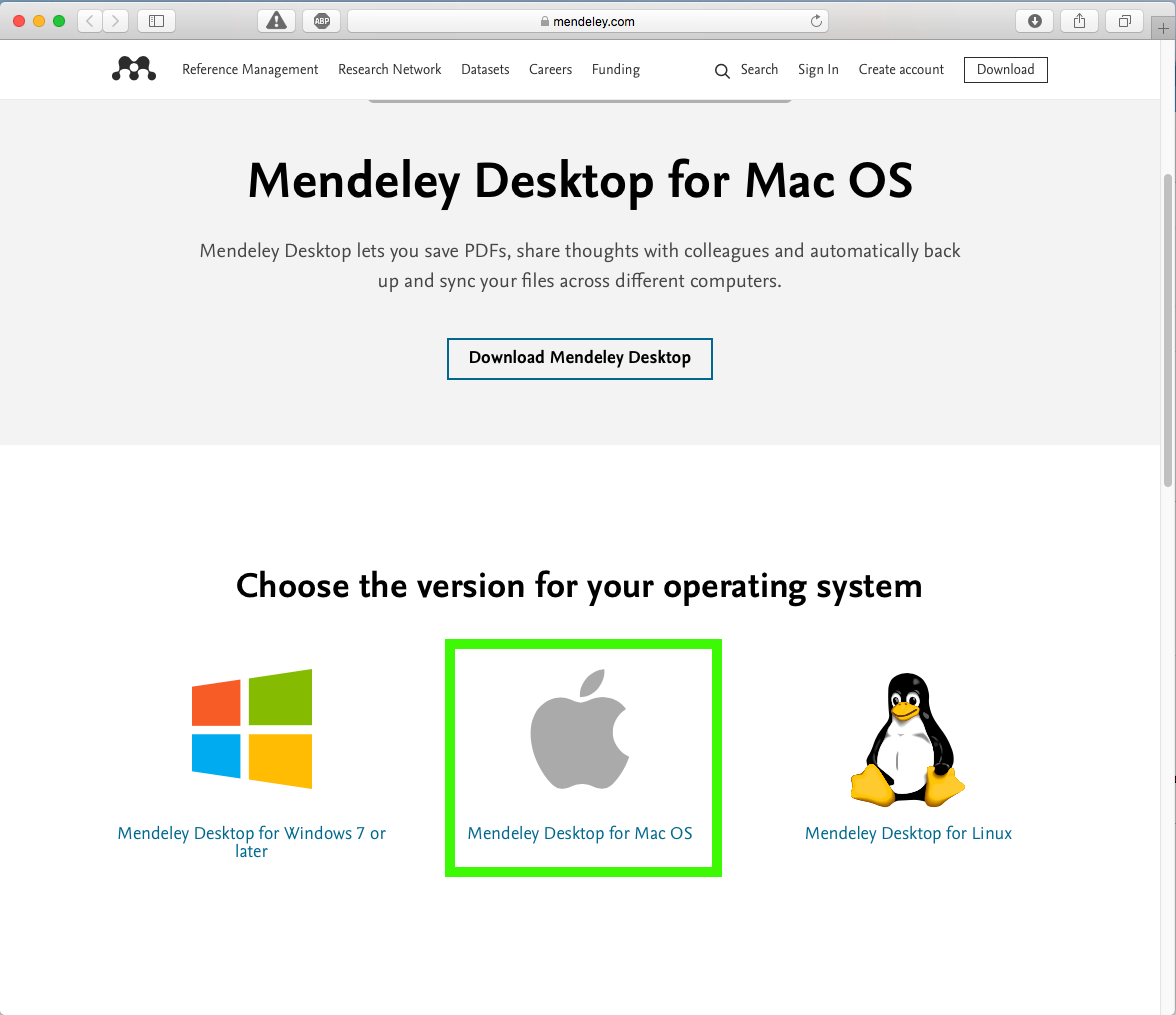
The Mendeley install file will be downloaded to your downloads directory as shown below. Double click on the install file.
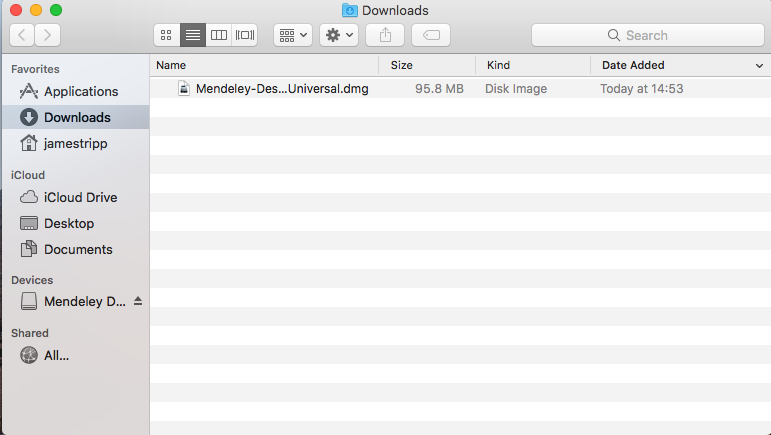
A window will open showing the Mendeley program icon and the Applications folder. Drag the Mendeley icon to the Applications folder.
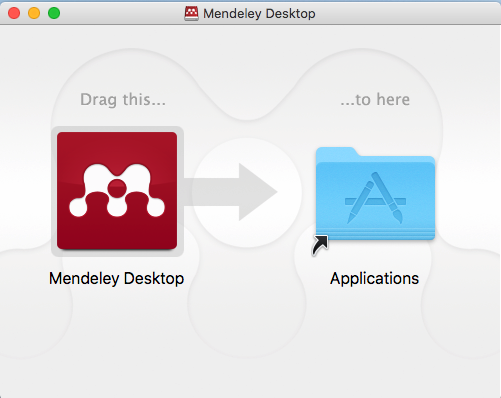
Go to the Applications folder and double click on the Mendeley icon. Mendeley will now open. Log in with your account details to start using the program.
Mendeley has provided some introductory videos to help you use the program feature and these videos can be found here and a getting started guide here.
