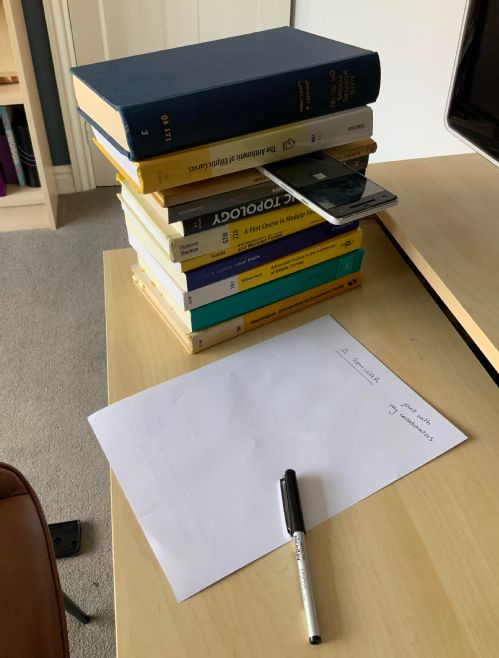Zoom seminars
Given the recent COVID-19 pandemic, it seems impossible that the Warwick number theory seminar will be able to resume in its usual form for at least summer term 2020 (if not beyond). Sam, Chris and I have been investigating online alternatives, and the current favourite is Zoom, which is a 'cloud-based remote conferencing service.' We have found it very intuitive to use, and it seems to be very well adapted for large audiences, and certainly better than any alternative we've previously used for video conferencing. We've made some videos to demonstrate this (see below).
This page is an attempt to demonstrate that online seminars/meetings are very easy and viable for our purposes (see 'Proposal' below). Evidently there is no point in doing this without group engagement, so we throw it open to the group: does anyone have thoughts or suggestions?
Blackboard options
Before even discussing the software, we should address the elephant in the room: of course it seems very unlikely that many people will have a handy blackboard in their home from which to give seminars. We propose three easy ways around this (with video examples):
- People can still give perfectly good slide talks, sharing the slides via screen capture on Zoom: [ video ]
- There are low-tech solutions for recreating an overhead projector style of talk. I did the first thing I could think of, which was to pile up a load of books and suspend my phone over a piece of paper, as demonstrated in the photo right. The result can be seen in this: [ video ]
- There are now many options for tablets with stylus pens, which give a particularly elegant solution: [ video ]
Joining a Zoom meeting
Once a meeting is set-up (which would be handled by the organiser), it's incredibly easy to join. The host can generate a URL link, and then all you have to do to join is click the link. We imagine that we would just start the meeting half an hour before the start of the seminar/meet time and then put the link on the usual seminar webpage.
[ video ]
Note: the first time you join a meeting, you might need to install the Zoom client/app on your computer/tablet/phone. Beyond this, if just participating you don't even need to make an account.
You can join or leave a meeting silently, without sharing video or audio if you want, and the main screen you will see is the video being shared by the speaker (which can be specified by the host). You can share audio if you want to ask questions. (There's also a private chat option should you wish to replicate whispering to your neighbour to clarify a definition...).
Alternatively you can join by inputting a specified meeting name and password, should we or the speaker wish to not make it publically available.
Hosting a Zoom meeting
This would obviously only be handled by whoever is organising the seminar/study group/group meeting/etc., but it is also very easy to set-up and share a meeting: [ video ]
The host can select a participant to 'spotlight', in the sense that their screen will be displayed as the main screen for all participants. (This is a very easy fix for the annoying feature with other programs where whoever is speaking is displayed, or where the screen gets split multiple ways). There's also an option to record seminars/meetings if there is a pressing reason to.
Proposal
Free Zoom accounts are capped at 40 minutes per meeting (and 100 participants, but that hardly seems a pressing restriction). A pro account costs £12 per month and allows meetings of up to 24 hours. We would like to use the seminar budget to cover a 'Warwick number theory' account, from which we can try and replicate 'business as usual' with regards to seminars, group meetings and study groups (and perhaps more collegiate things like a 3pm tea/coffee virtual common room, if we're all going mad in a month's time).
Of course if we go down this route we can create more detailed instructions for setting up/joining/sharing content to make this as accessible and easy to use as possible.
(Personally, I suspect that this will become rather standard in next to no time. I'd never heard of Zoom before last week, but since then it appears to have been set-up for seminars in the US, I have heard plans to set it up in other UK universities, and it was suggested in our recent departmental emails.)
What do people think?