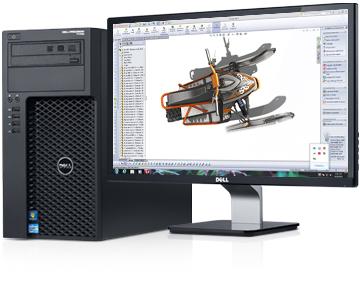WBS Staff IT Purchasing
At WBS we have a centralised budget for IT expenditure that is manged by us, eSolutions, for all staff at WBS. As such all WBS IT hardware related expenditure such as a new laptop, including IT accessories and peripherals, must come via eSolutions. If you have any IT equipment you wish to purchase for you or or your team please, contact help@wbs.ac.uk and we'll be happy to assist.
For software purchasing, please follow the central process hereLink opens in a new window.
New Machine Entitlement
If you are a new teaching or research active staff member joining WBS then welcome from theWBS eSolutions. Here you can find out about the choice of new computer you can make to support your work.
If you are a current teaching or research active staff member then below you can find information on what computer you can receive the next time yours is due to be replaced.
Professional Services Staff computer hardware allocation can be found hereLink opens in a new window.
We aim to provide you with a range of computers to best support your work. All our computers are from the Dell Enterprise, Microsoft Surface or Apple ranges. We use Windows 11 (64 bit) or the latest version of Mac OS. We supply a standard specification machine, should you wish to purchase something with a higher specification please complete this formLink opens in a new window. All such requests will be approved by a senior team of WBS staff, both academic and administrative.
How regularly will my machine be replaced?
Machines are typically assumed to have the following life-cycles though may vary between devices:
- Windows laptop (including portable Surface devices) - replaced every 4 years
- Windows desktop - replaced every 5 years
- Windows workstation - replaced every 5 years
- Mac desktop - replaced every 5 years
- Mac laptop - replaced every 4 years
Can I keep my old computer when I receive a new one?
No, if the school pays for, or contributes towards, a new computer then the old device will need to be returned. Conversely if you purchase an additional machine entirely from another source (e.g. a project grant with expenditure for IT included) then it is treated as an additional device and you can keep both it and the centrally-funded device.
Old machines are cleaned (that is all the data is removed) and then either redeployed, used for testing or sent for secure disposal.
Your primary decisions are likely to be:
Desktop or Laptop – Laptops clearly give you the benefit of portability and flexibility while desktops tend to be more powerful. Unless you require a powerful workstation, we would recommend a laptop. If you select a Dell laptop then we aim to improve the working setup by providing a docking station, external monitor, full-size keyboard and mouse. This gives you the portability of a laptop when you are out of the office and the convenience of a desktop when you are in the office. If you select an Apple laptop then we provide a full-size external keyboard, mouse and laptop riser.
PC or Apple Mac – The choice here is likely largely based on the system with which you are most comfortable and the software you need to use. If you have always used PCs it is probably quite hard to switch to a Mac and vice-versa. *If* you select an Apple Mac please note the following:
- Not all academic software is available on the Mac although this is improving over time
- Macs do not have a full docking station option. To ensure your safe working we provide an external keyboard, mouse and a laptop riserLink opens in a new window as part of the order
- Should you need to work with sensitive data this might not be permitted on a Mac due to its lack of central management compared to Windows devices (this is changing overtime). In this case we would provide you with a Windows virtual machine at no cost.
If you wish to discuss these options further or if our standard offerings do not meet your requirements, please contact the helpdesk on help@wbs.ac.uk to discuss further options available.
Laptop – Dell Pro 14 Premium
Key advantages:
|
Shown without its docking station |
High powered workstation – Precision Tower 3630
Key advantages:
|
Actual screen size differs from image |
Apple MacBook Air
Key considerations:
|
|
Apple MacBook Pro
Key considerations:
|
Access to our Research Computing cluster
As well as providing a client computing system on the desktop in your office we also provide a cluster of additional computer power for researchers who may be doing more computationally-intensive tasks. If you wish to access this or would like to find out more, email us on help at wbs dot ac dot uk or visit https://warwick.ac.uk/fac/soc/wbs/central/issu/help/forms/vmrequest