My Excel file is slow to open and has bloomed in file size
Sometimes your Excel file can suddenly bloom in size. When this happens it becomes slow to open and you can get strange behaviour as Excel runs short of memory.
This happens because Excel can no longer determine the size of the useful data on the sheet and instead is treating the entire worksheet (i.e. 16,000 columns by over a million rows) as being data. You can usually fix this by doing the following:
- For each worksheet in the file, manually scroll down until you reach the last row of data. Select the following row that does not contain any data.
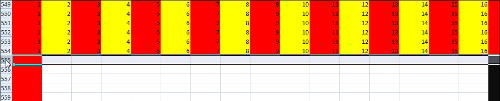
- Hold down Ctrl+Shift and push the Down Arrow. This should select all the unused rows to the end of the worksheet.
- On the Home tab click Clear > Clear All (in the editing section)
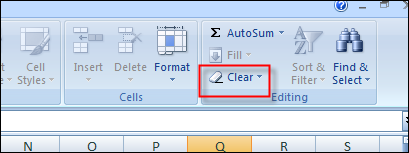
- Repeat the steps for columns (manually select the first empty column after your data set ends. Hold down Ctrl+Shift and press the Right Arrow. On the Home tab click Clear > Clear All).
- Once you have completed this for all worksheets, save the spreadsheet and you should notice a significant difference in file size.
