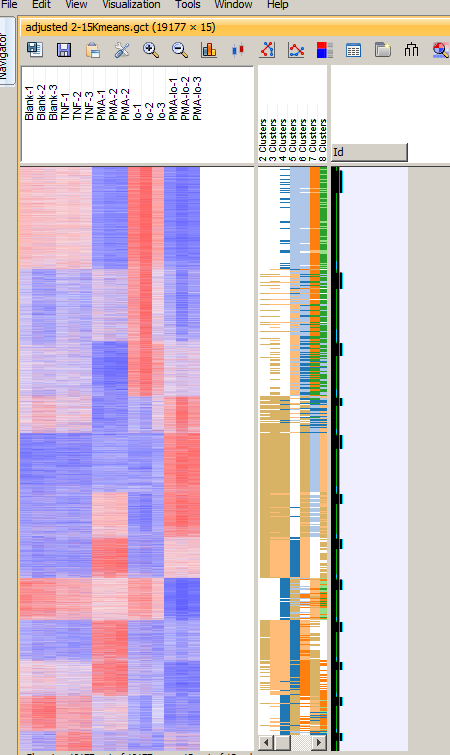GENE-E
Some additional documentation to complement GENE-E's sparse documentation
Restoring clustering information
After performing a clustering (e.g. K means) the cluster information is shown as a set of coloured columns. If the file is saved and reloaded from a gct file or returned from a previous session then the columns are not shown. The data is present in that the expression data can be sorted by the clusters.
To make them visible goto 'edit/edit row annotations' (not column), select the hidden columns, tick 'color bar' and then apply.
Squashing vertically
View/Preferences/display and set the row size to something like 0.01