Infinity X
All Bookings for our RTPs are handled through the InfinityX lab booking software accessed under the equipment booking tab of each of the RTPs' webpage. Below is a guide to help users navigate the system and book sessions. FAQ's can be found here.
Logging in
- Go to: https://infinity.ideaelan.com/warwickLink opens in a new window (Link opens in a new window)
- Click on the single sign-on (SSO) logo on the right hand side of the page.
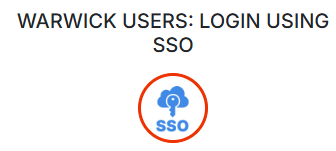
- Follow the prompts to log in with your normal University of Warwick Log in details.
- Once logged in you will be redirected to your profile page or homepage within InfinityX.
