How to access your email
Introduction
Outlook on the web is a web-based email app that provides access to your University of Warwick (UoW) email mailboxes through a web browser. It allows you to manage your emails, calendars, contacts, and tasks remotely without the need to install the Outlook desktop application on your device.
Who is this article for?
This article is helpful for all University of Warwick staff and students.
Need more help?
Please visit our Knowledge Base for more articles related to your email.Link opens in a new window
You can find out more about IDG's services and support by using Itika, our new virtual assistantLink opens in a new window, to access IDG's Knowledge Base.
If you need help or support with this or any other change, please contact us by visiting IDG’s Service PortalLink opens in a new window, or by phoning +44 (0) 2476 573737 or ext. 73737 (internally).
The ServiceDesk is available 24 hours a day, 7 days a week.
Last revised: 28/10/24
How to access your email using Outlook on the web
- Navigate to the University of Warwick webpage: https://warwick.ac.uk/
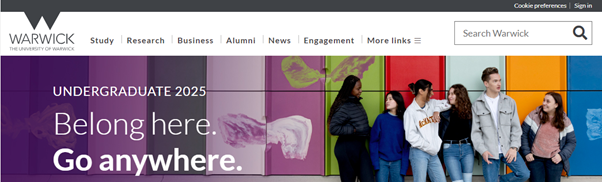
- Click on More links at the top of the page
-
A drop-down box will open, scroll down, and click on Staff/Student email to access your email mailbox
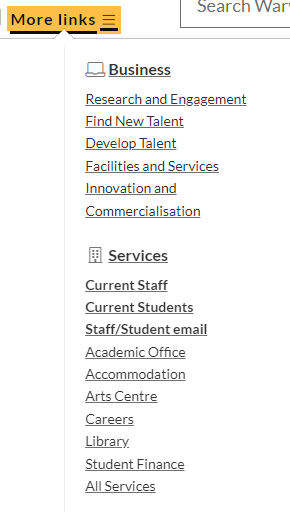
- If you are already logged in to the UoW website with your user code and password, you will be directed straight into your mailbox.
- If you are not logged into the website you will see the below Outlook log-in screen
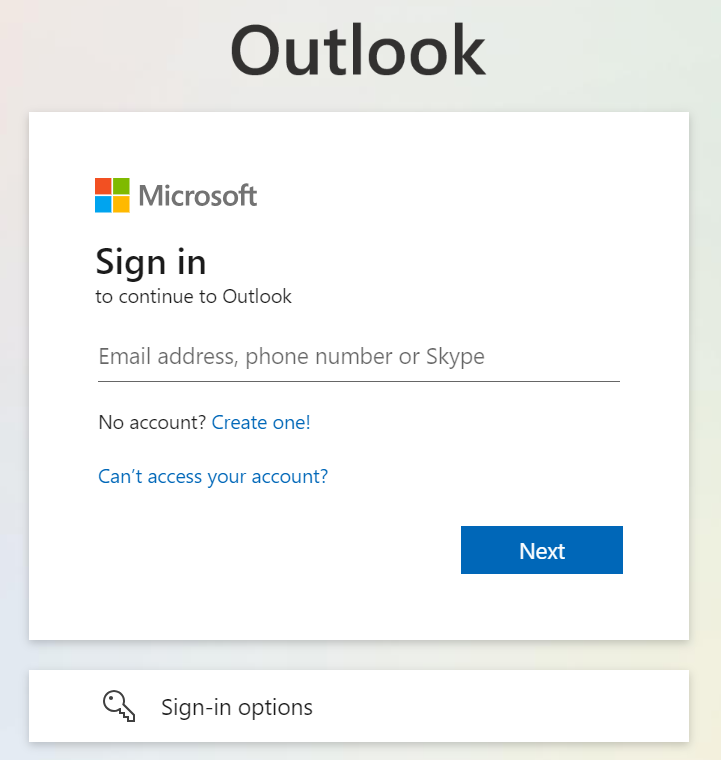
- Where the dialogue box asks for your email address, please enter your Warwick user code written in this format: u1234587@live.warwick.ac.uk
- Next, you will be asked to enter a multi-factor authentication (MFA) code using the Microsoft Authentication app or a text message sent to your phone.
- You will be then directed to your mailbox.
- For more information on understanding MFA, please see this guide.
- For more information on setting up MFA on your device, please see this article.
You can also navigate directly to https://webmail.warwick.ac.uk, https://outlook.office.com/ or https://warwick.ac.uk/mymail to reach your mailbox.
