How to register a new staff user account
Introduction
A University of Warwick (UoW) user account is created for all new staff when they join.
When you start work, you will need to register your account to activate it.
Once registered, the account will include a user code and password, held and managed securely in our membership system. The account will enable you to access essential online systems and digital tools securely.
Who is this article for?
This article is useful for all University of Warwick new staff and temporary workers.
Need more help?
If you are unsure about your user code or you are having trouble registering, please contact our Service Desk.
It is available 24 hours a day, 7 days a week on +44 (0) 2476 573737 or ext. 73737 (internally).
A service agent will be able to confirm whether your details are visible in the university membership system.
HR help
If you have any questions regarding your employment details or you need HR support, you can email: askHR@warwick.ac.uk.
Last revised: 29/04/24
How to register a new staff user account
When your employment is confirmed, your details are added to the university’s HR system and an ID number is created. Your ID number will be a string of 7-digits (like 1234587). This will appear on your HR welcome letter.
You can register your user account up to two weeks before your actual start date. The department you are joining will support you with this process.
To register, you will need
- Your university ID number (the 7-digit number quoted in your letter from HR and on your staff card) and your date of birth.
- You will need to create a strong password and store it securely. Please do not share it with anyone or reuse the same password used on any other accounts.
-
You will need to set up an additional piece of information to confirm your identity and enter it as part of the registration process. This is referred to as Multi Factor Authentication (MFA), and usually consists of a short code received via a text message on your mobile phone or generated by an authenticator app. For more information on MFA, please see this related article: https://warwick.ac.uk/services/idg/learning-resources/knowledge/how-to-set-up-mfa/
How to register your account
- Click on the account registration link here: https://warwick.ac.uk/register
or
- Visit the University of Warwick homepage https://www.warwick.ac.uk and search for register in the top right-hand search box.
- Select the drop-down option: register to start your registration.
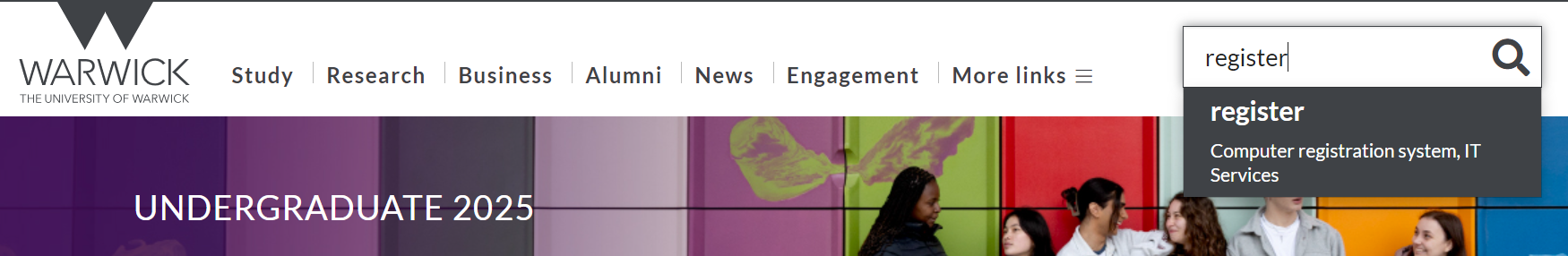
- You will be taken to this page with a 4-step guide:
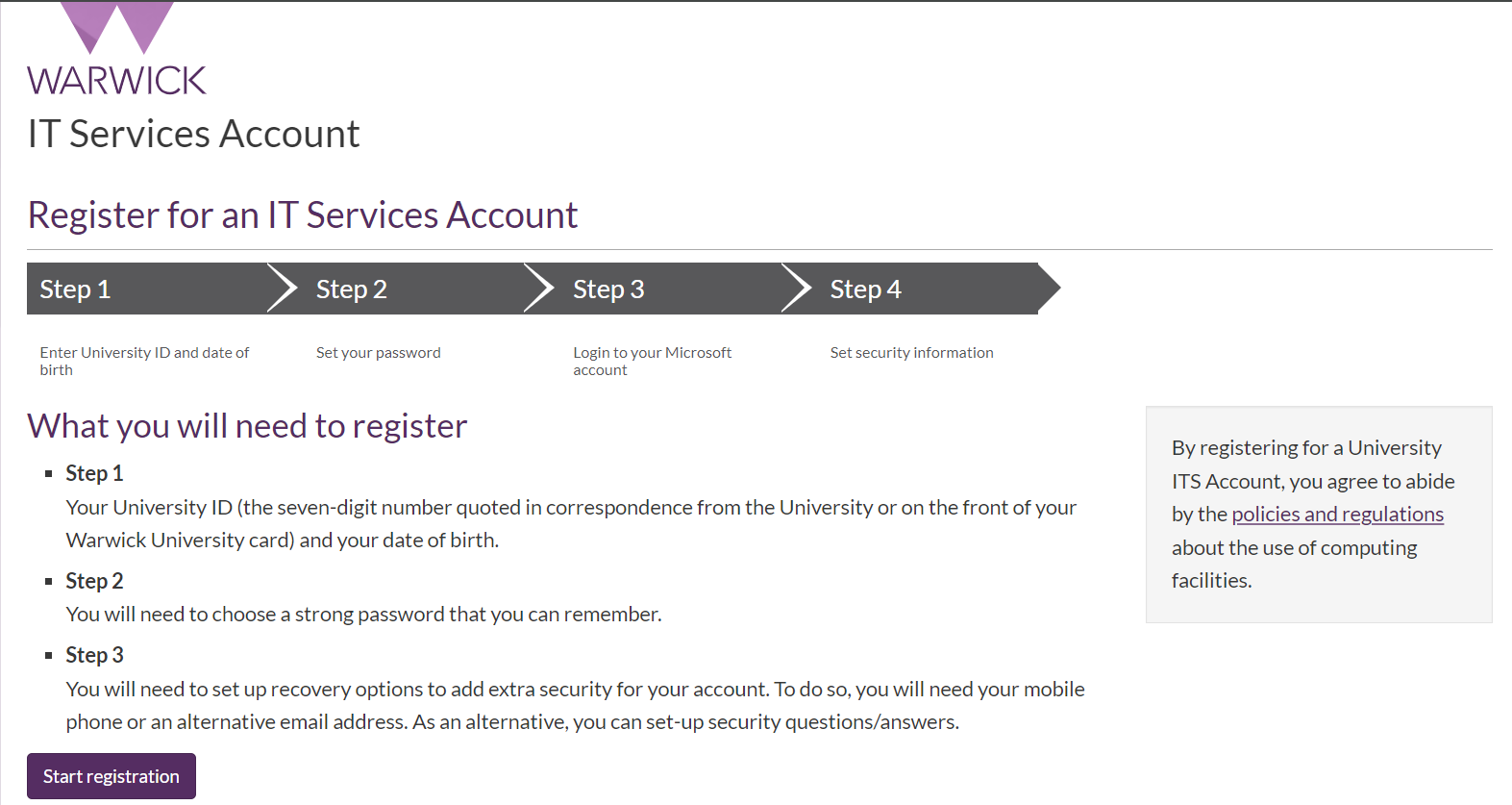
- Click on Start registration.
- Enter your university 7-digit ID number and your date of birth and click on Register.
After registration, it can take about an hour to complete your mailbox settings, so if your email is not accessible directly after registration, please be patient.
By registering your University of Warwick ID number, you agree to abide by the policies and regulationsLink opens in a new window on the acceptable use of university computing services.
Important to remember
- For new accounts, always create a new password - do not reuse the same password across multiple accounts.
- Review how you store and remember your passwords.
We recommend you view these related articles
