Eduroam for Apple iOS
The following instructions were created on iOS version 9.0, but should be applicable to other iOS versions.
 Select Settings then Wi-Fi
Select Settings then Wi-Fi
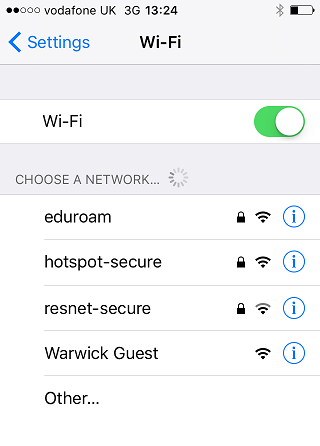
Select eduroam from the list of available networks
Enter your ITS username and password in the format username@warwick.ac.uk
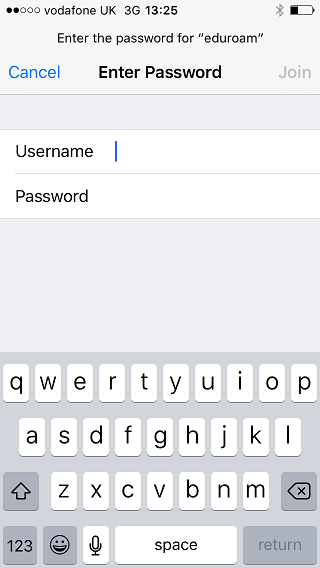
You will receive a prompt asking you to accept one or more certificates. It's important that you review the certificates to make sure that they are the correct ones. Click More Details to view the certificate properties. Once you're satisfied the certificate is correct, click Accept or Trust to connect.
The correct certificates will have the following properties:
Certificate: eap.warwick.ac.uk
Issued To
Country: GB
State/Province: West Midlands
City: N/A
Organisational Unit: N/A
Organisation: University of Warwick
Common Name: eap.warwick.ac.uk
Serial Number: 53 B9 C2 65 BA B2 A8 FA 2A 63 63 FE CF 04 7E 5F
Issued By
Country: GB
Organisation: Sectigo Limited
Common Name: Sectigo Public Server Authentication CA OV R36
Certificate: AAA Certificate Services (Root Certificate)
Issued To
Country: GB
Organisation: Comodo CA Limited
Common Name: AAA Certificate Services
Issued By
Country: GB
Organisation: Comodo CA Limited
Common Name: AAA Certificate Services
Serial Number: 01
Verify the Certificate Details match the properties above on your Apple iOS device:
If you require further assistance, please visit the Helpdesk on the 1st Floor of the Library. Please note that all users of this service must abide by the University of Warwick IT Regulations.
