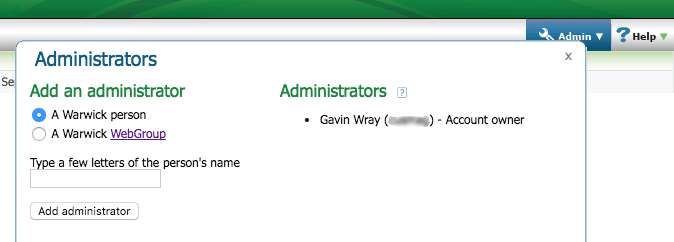How do I share ownership of my file space with others?
By default, when you start using a personal or a group file space, you're the only person who can access it. However, you can give administrator permissions to other University members, a web group or an external user.
Those with administrator permissions can:
- View any files in your file space.
- Change any files in your file space, upload a file, change or delete a file or folder, and create new folders.
- Edit the sharing permissions for any files and folders in your file space.
- View the activity history.
Only the original file space owner can add or remove other administrators.
- Go to files.warwick.ac.uk
- Browse to the file space you want to add another administrator to.
- In the menu bar, select Admin > Add/remove administrators.
-
In the Administrators window, specify whether you want to give administrator permissions to a Warwick person or a Warwick WebGroup:
- Start typing the name of the person or web group in the text box.
- Select the person or web group you want to add from the list of matches. (To add an external user, paste their external usercode in the text box.)
- Select the Add administrator button. The person or web group you selected now appears in the list of administrators at the right-hand side.
- The person (or web group members) you added can access your file space immediately. The file space appears on their Files.Warwick home page when they're signed in.
Phasing out of Files.Warwick
- Files.Warwick no longer receives regular updates and we plan to phase it out over time.
- There is no date set for this yet - we will provide plenty of notice.
- Support and guidance will be available
in the coming months for your transition to one of the options below.
To store and share files safely and securely, we recommend you use one of the University's approved alternatives:
As in Files.Warwick, both of these platforms enable you to share files with people external to the University, if necessary.