Learning and Teaching
Course for Online Learning in Economics
from Professor Lory Barile
The Course for Online Learning in Economics (COLE) is a self-study Moodle course designed to help students transition to online learning. Prof. Lory Barile created the course in consultation with two students, in order to provide students with information about the digital platforms being used in the Department of Economics, such as Tabula, Moodle and MS Teams.
Maths Online Bridge for Individualised Undergraduate Support (MOBIUS)
from Shaheen Charlwood and Judith Brown
Working in collaboration, Shaheen Charlwood (Warwick Manufacturing Group) and Judith Brown (Flexible and Online Learning Division) created the Maths Online Bridge for Individualised Undergraduate Support (MOBIUS). MOBIUS is designed to help students fill in any gaps in their maths knowledge and prepare for undergraduate study.
Using MS Whiteboard for Collaborative Problem Solving
from Stefan Roesner
Following the emergency pivot to online in 2020, Stefan Roesner maintained interactivity in his organic chemistry tutorials by utilising the whiteboard feature in Microsoft Teams. He later adapted this to in-person teaching in settings without a traditional whiteboard.
Moving Beyond Theory with Marketplace Simulations
from Dr Susan Wakenshaw
In a postgraduate module on strategic marketing, Dr Susan Wakenshaw tasks her students with applying the theoretical concepts learnt in the classroom to real-word scenarios using the Marketplace Simulations platform. Over the course of the two-week module, students work in groups of six, with each student fulfilling a different role, to create and promote a brand selling 3D-printed bicycles.
Transdisciplinary approaches to transitional justiceLink opens in a new window
by Ms Lesley Stahlecker and Dr Briony Jones
Our pedagogical intervention makes use of an online teaching tool co-produced with the ANEKED. The online teaching tool is sub-divided into thematic areas such as sexual and gender-based violence, and provides contextual analysis through a section covering Gambian transitional justice. The teaching tool provides students with an opportunity to combine the themes in their module, with real-life examples so as to make connections between theory and practice.
Develop Your English with the United Nations Sustainable Development GoalsLink opens in a new window
by Ms Sue Robins
Develop Your English: with the United Nations Sustainable Development Goals is an interactive e-textbook for learners of English as an International Language, published by Open Press at University of Sussex.
Flipped teaching
from Zhiqiong Chen
Zhiqiong Chen expects students to arrive at seminars already equipped with some understanding of the topic and instead uses the seminar as a space to test student knowledge through a range of activities. As part of a ‘flipped classroom’ pedagogy, Zhiqiong uses VeVox, Microsoft Teams, and Talis Elevate to increase in-class participation. This gives students more opportunities to communicate with Zhiqiong and with each other verbally and non-verbally, using their first or second language.
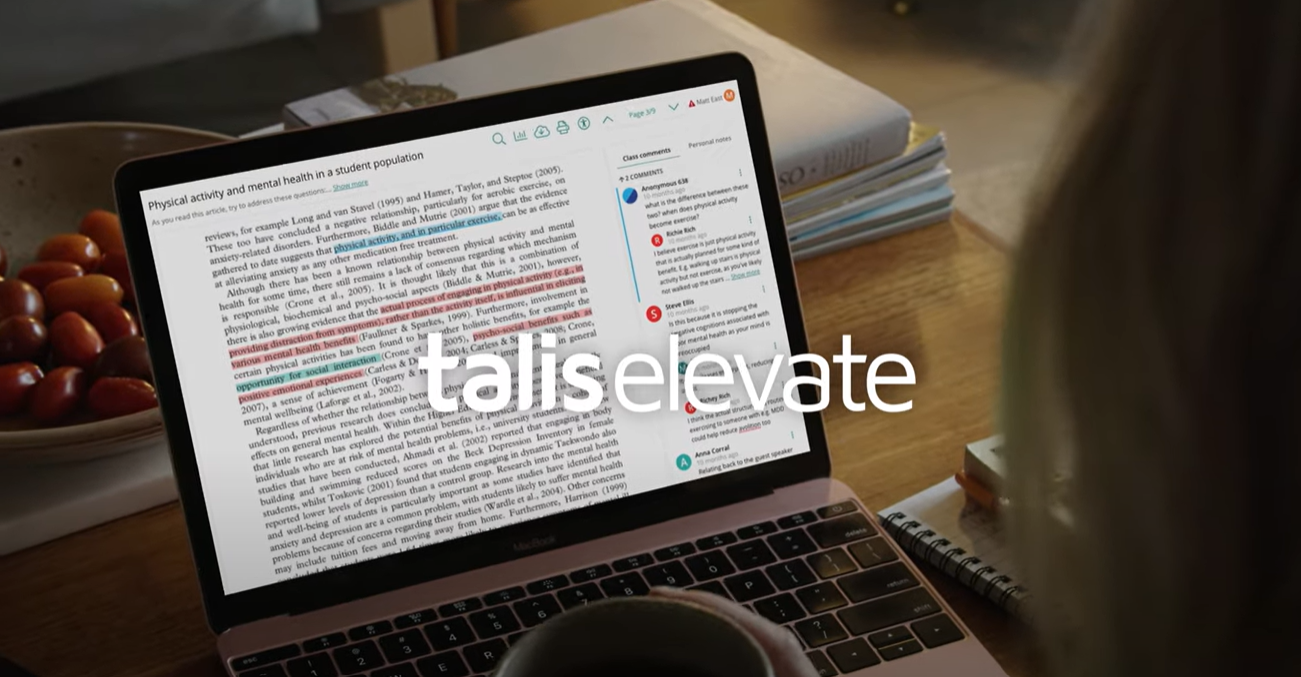
Flipped Teaching with Talis Elevate
Zhiqiong uses the Talis Elevate platform in in-person teaching. She uploads a text to Talis Elevate before the seminar so that during the seminar students are able to work collaboratively to read a text, highlight sections, add comments and comment on each other’s comments.
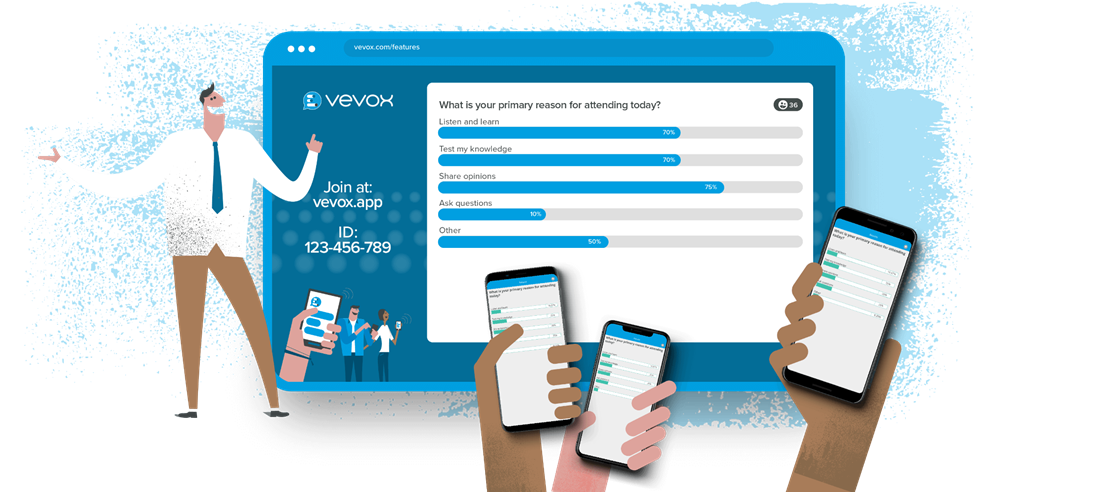
Flipped Teaching with VeVox
During seminars, Zhiqiong uses short multiple-choice VeVox polls to test language, grammar, vocabulary and reading comprehensions. By allowing students to answer anonymously, VeVox helps to increase participation in class as students can answer questions without fear of embarrassment.

Flipped Teaching with Microsoft Teams
Using the ‘think, pair, share’ model, Zhiqiong uses Microsoft Teams in her in-person teaching to facilitate collaborative working. Students are paired up to work on the same text within a designated Teams channel on their own devices.
Active learning through digitally enhanced teaching, learning and assessmentLink opens in a new window
by Mrs Emily Webb and Mr Dee Vyas
The University Road to 2030, in line with the Education Strategy, aims to deliver a student experience based on developing an active learning community. Founded on engagement from across the university and key sector-wide reports, the Digitally Enhanced Learning Teaching and Assessment (DELTA) Strategy is a key enabler of many aspects of the university’s aspirations.
The Responsible Use of Generative AILink opens in a new window
by Dr Pauldy Otermans and Dr Stephanie Baines
With the rise of Generative AI, Drs Otermans and Baines have developed a workshop to support their students to use AI in a safe and responsible way. For this, they gave a brief overview of AI, Generative AI and tools that can be used. They then explored ChatGPT in detail together with the students. Their understanding and use of a tool such as ChatGPT was then tested in a Level 4 assessment.
Supporting Student Transition Throughout Their Academic CareersLink opens in a new window
by Mx Aimee-Leigh Youngson
Staff feedback indicates frustrations with students lacking core academic skills. This recipe aims to identify and address skill gaps in new Level 4 students; and at each following level. The goal is to support students in developing essential skills appropriately at each transition point in their university journey.
Analysing and Understanding Moodle Resources
from Professor Lory Barile and Professor Caroline Elliott
In order to better understand which Moodle resources are the most beneficial to students in the Department of Economics, Profs. Elliott and Barile have been analysing data taken from Moodle.
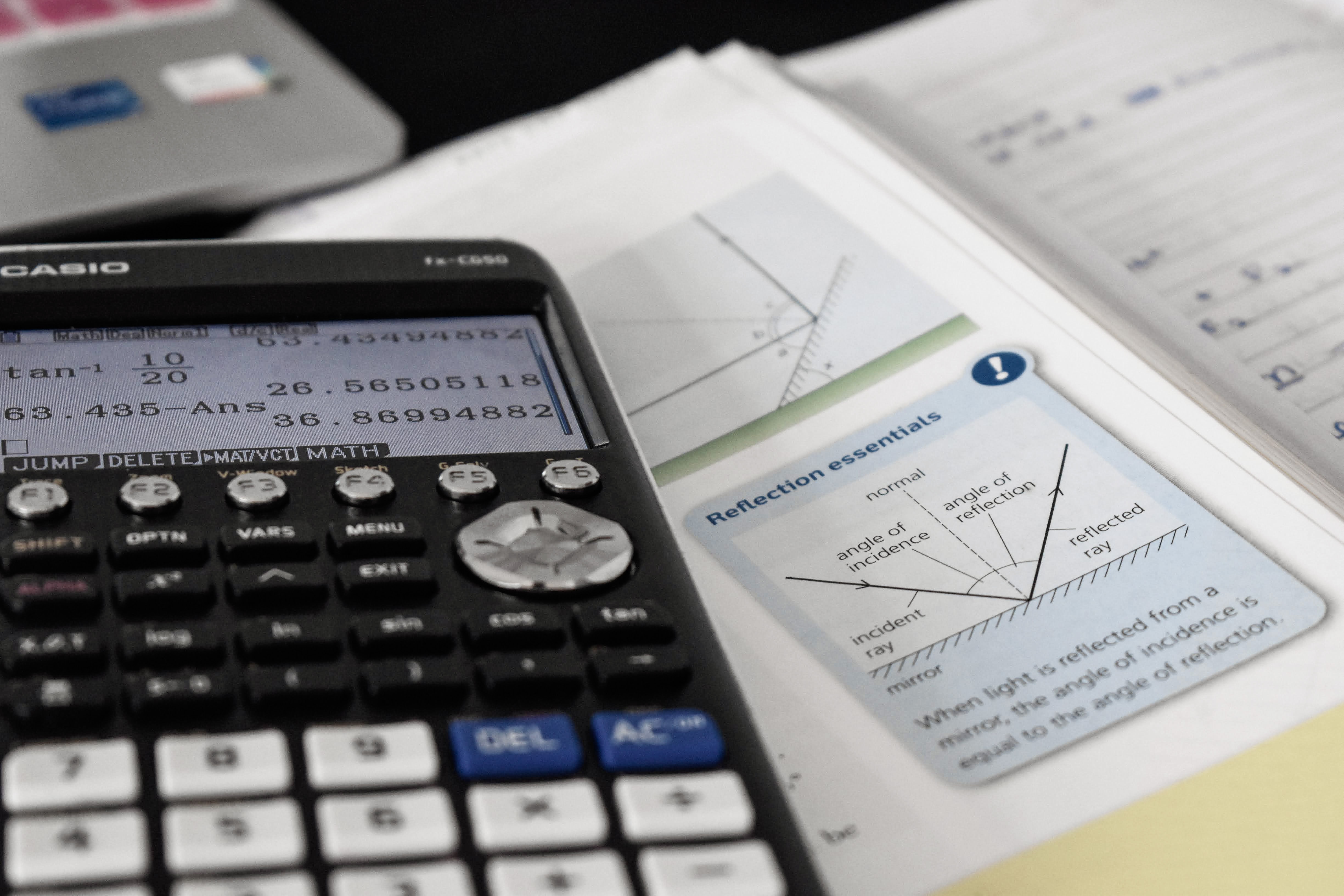
Pre-Arrival Online Maths Refresher Course
from Emil Kostadinov
In response the disruption of A Levels during the pandemic the Department of Economics created an online maths refresher course for incoming undergraduates.
AI Formative Feedback
from Dr Isabel Fischer
In collaboration with her students and a data scientist, Dr Isabel Fischer has introduced AI formative feedback across her modules. With this AI formative feedback tool, students are able to receive machine-generated formative essay feedback in advance of their final deadlines so that they have time to make any necessary revisions before submitting.
SMLC Virtual International Exchange
from Dr Leticia Villamediana Gonzalez
The online international virtual exchange, which connects Warwick language students with native speaker partners overseas, is used across SMLC’s degree programmes. In Hispanic Studies, Dr Leticia Villamediana Gonzalez and her colleague Dr Clemencia Rodas-Pérez partner students with peers studying similar modules at Universidad Javeriana de Bogotá in Colombia and Universidad de Valladolid, Spain.
Using Miro to structure undergraduate seminarsLink opens in a new window
by Dr David Jarman
In spring 2024, Dr Jarman combined an online digital canvas with an active learning approach to his classes, to facilitate a collaborative environment for his students in their final year undergraduate module. The canvas was provided by Miro.com.
Audio Feedback
from Abigail Ball and Will Haywood
Abigail Ball and Will Haywood have been piloting the use of audio to give detailed feedback without unduly increasing staff workloads. When assessing student work, staff first colour-code the document and then record their feedback using the colour-coding to refer to specific sections.
Testing Microeconomic Theories with VeVox
from Andrew Harkins
Andrew Harkins used the online polling software, VeVox, to increase interactivity in both online and in-person lectures. As an interlude to lectures for a first year module on Microeconomics, students were asked to participate in polls, then integrated the results of the polls into the lecture to help break it up.
Using games to understand the economics of public policy
from Dr Atisha Ghosh
In order to help her third-year students understand how economic theories might play out in the real world, Atisha Ghosh uses ClassEx games in both online and in-person seminars.
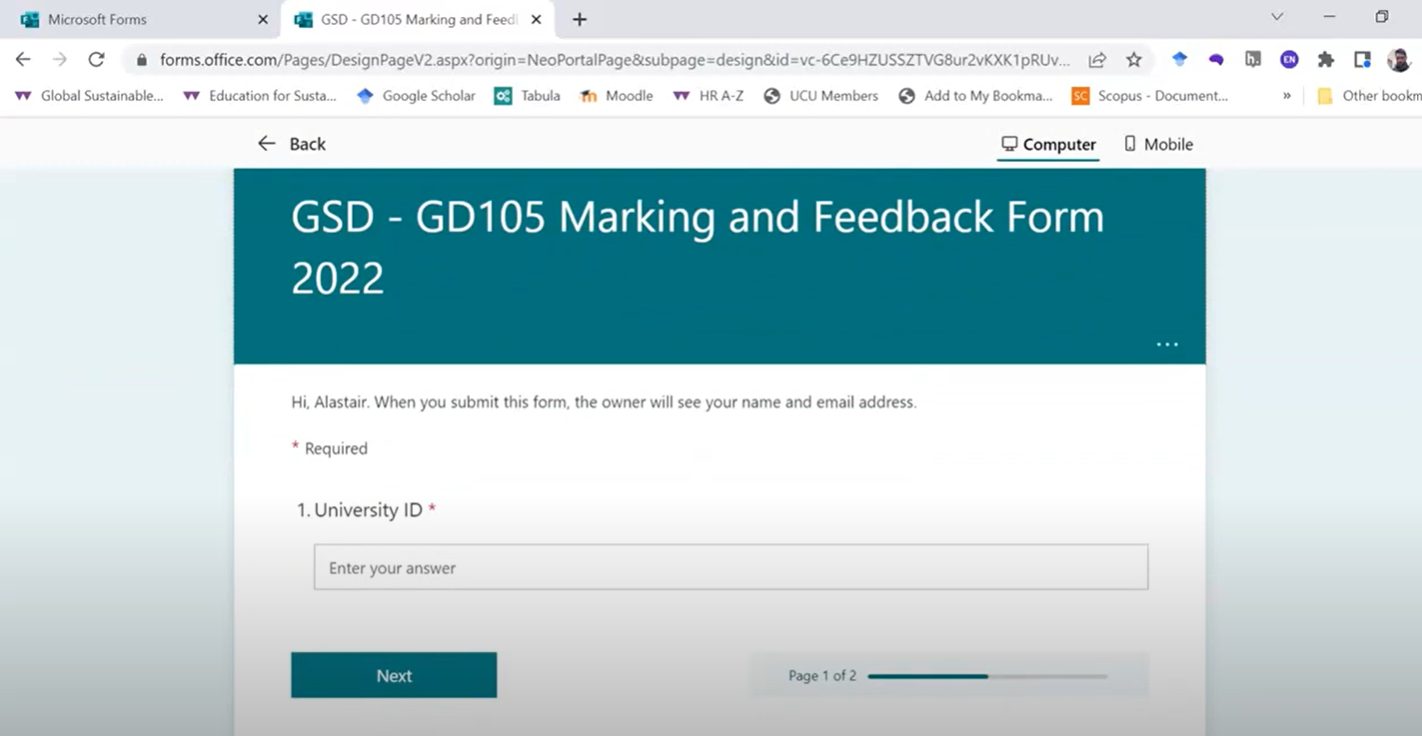
Using Microsoft Forms for Marking and Feedback
from Dr Alastair Smith
Alastair Smith uses Microsoft Forms to deliver quality, personalised feedback to a large cohort of students for a first-year module.
Using Microsoft Forms to Record Student Absences
from Dr Alastair Smith
Alastair Smith uses Microsoft Forms to more efficiently record and monitor student absences. The module’s Moodle page includes a section which instructs students not to email tutors about their absences and instead to complete a form.
Collaborative Writing as a Language Learning Exercise
from Carmela Faraone
In her beginner-level French and Italian language courses, Carmela Faraone uses an application called MeetingWorlds to create documents where her students can write collaboratively and edit, or comment upon, each other's work.
Customisable Digital Language Learning Exercises
from Carmela Faraone
In several of her beginner-level language modules, Carmela Faraone creates short and customisable language learning exercises on dedicated websites that she later invites her students to complete as a form of ungraded assignment.
Tutor-Led Podcasts as a Flexible Learning Resource
from Dr Bryan Brazeau
As part of his general approach to pedagogy, Dr Bryan Brazeau frequently records podcasts that his students may listen to in preparation for upcoming learning sessions and future lesson topics.
Language Learning Video Competitions
from Zhiqiong Chen
As part of a minor language learning initiative (e.g. Chinese, Russian, Japanese and Arabic) at the University of Warwick, Zhiqiong Chen has started 'Warwick Student's Language Video Competition', where students were invited to submit 3-minute-long videos.

Meme Creation as a Language Learning Exercise
from Raquel Navas
Raquel Navas invites her students to use what they have learned in their introductory Spanish class to create their own memes, in the form of humorous pictures ironically reflecting on their experience in the past term.
Module Workload Planning
from Alastair Smith
As part of the Wellbeing Pedagogies Library, Alastair Smith has developed a customisable Excel spreadsheet that tutors can use when designing and proposing modules in order to ensure that their students will have a reasonable and manageable workload.
Using Moodle Checklists for Student Workload Management
from Andrew Brendon-Penn & Alexa Kirkaldy
Using Moodle's 'checklist' activity, Andrew Brendon-Penn and Alexa Kirkaldy have streamlined the process of tracking upcoming and completed assignments for their students.
Moodle Glossaries as a Collaborative Language Learning Tool
from Rosa Nazzaro
In her language learning modules, Rosa Nazzaro requires her students to use Moodle's Glossary function to create collaboratively written dictionaries of words, idioms, and terms.
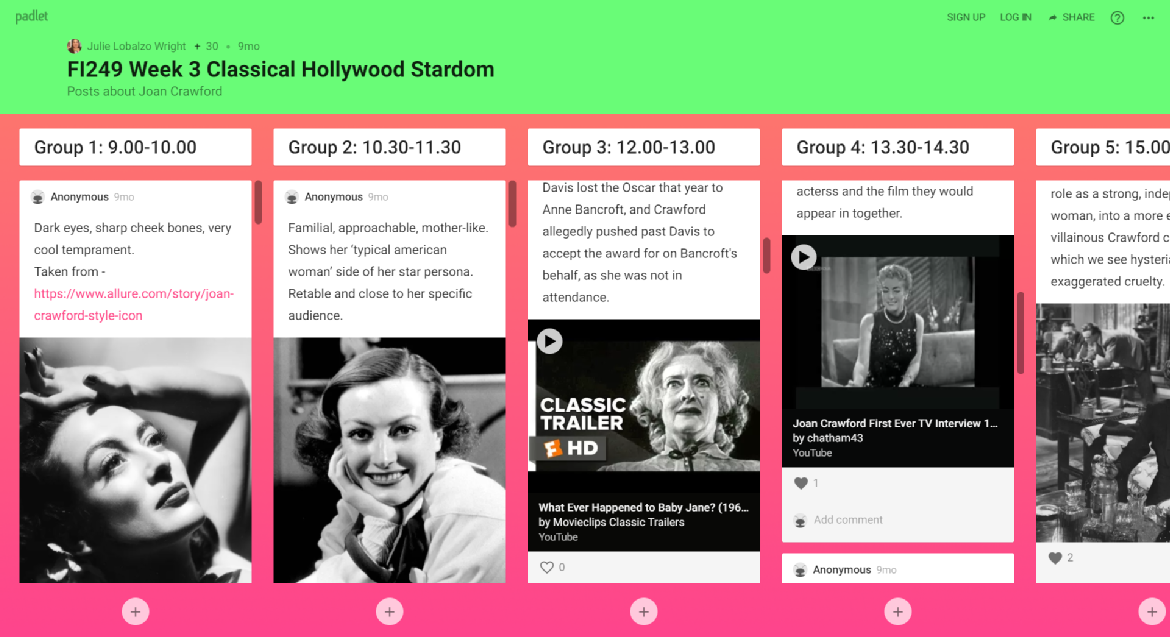
Using Padlet to Generate In-Class Discussions
Dr Julie Lobalzo Wright
Dr Wright uses Padlet in her module on Classical Hollywood as a site of non-graded student submissions, which she later relies on as a starting point for in-class discussions.
Using the Moodle Wiki Activity as a Collaborative Language Learning Exercise
from Rosa Nazzaro
Rosa Nazzaro creates a wide range of customisable Moodle subpages using the Moodle Wiki activity to achieve different aims in her language learning classes.
Pre-Arrival Module: Collaborating with Students
from Damien Homer
Working with a group of six current students, Damien Homer and the Widening Participation team co-created a Moodle site for new students in advance of their arrival at Warwick.
Engaging Students Using Online Polls and Word Clouds
from Julie Lobalzo Wright
To increase student engagement and 'break the ice' in the beginning of her classes, Dr Julie Lobalzo Wright invites her students to complete anonymous and ungraded Slido polls and provide responses to simple questions related to the content of the lecture/seminar.
Exploring Race & Racism in American History with Group Podcast Project
from Dr Lydia Plath
As part of her second-year History module ‘America in Black and White’, Dr Lydia Plath encourages students to think about how to engage with the public on issues around race and racism by asking them to design a podcast series and produce a pilot episode.
Modelling biological processes with building blocksLink opens in a new window
by Dr Carolyn Voisey
As part of a first year physiology and anatomy module, students learn about kidney function and how the kidneys filter the blood to produce urine while reabsorbing water to prevent dehydration.
Imaging and simulations for teaching engineering conceptsLink opens in a new window
by Dr Manoj Ravi
Engineering concepts can often be difficult to grasp – particularly to students in the first year of the degree programme – where linking fundamental theory to mathematical expressions can be a challenge.
If X then Y, Z, ?: Using Twinery.org to teach interactive narrative developmentLink opens in a new window
byDr Katie Barnett
The second year module Contemporary Visual Narratives introduces students to a range of narrative theories and structures as they apply to various visual media including film, television, social media and video games.
Iterative Assessment: Weekly Student Blog Posts
from Dr Bryan Brazeau
Dr Bryan Brazeau incorporates student blogging into several of his modules as a method of scaffolded learning and a way to develop student writing skills and confidence.
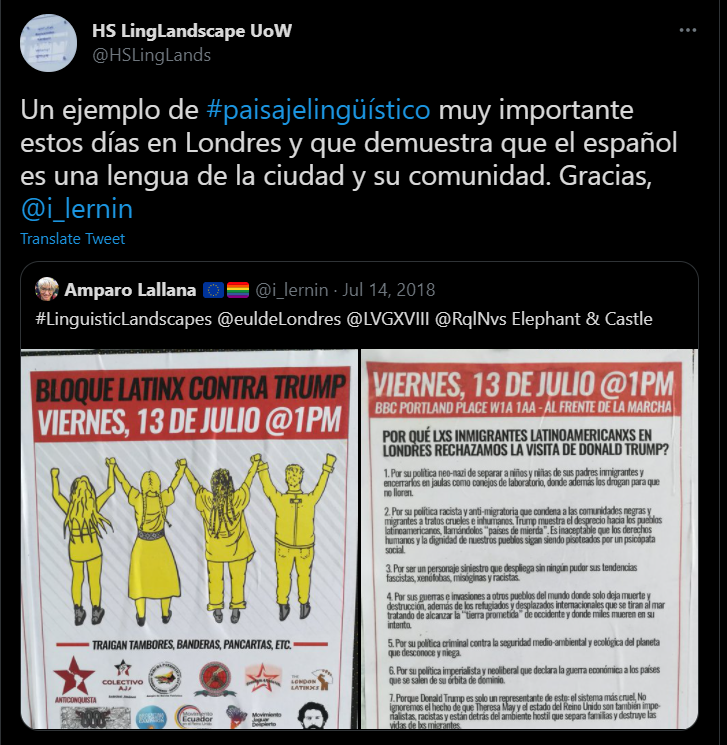
Using Twitter for Language Learning
from Raquel Navas
In her 'Sociolinguistics' class, Raquel Navas invites her students to post photos of any Spanish text they witness on the streets of the UK on a dedicated Twitter page, as well as engage with their peers' similar posts.
Using Video for Assignment and Grade Feedback in Language Courses
from Kelly Mayjonade-Christy & Zhiqiong Chen
Zhiqiong Chen and Kelly Mayjonade-Christy of SMLC regularly use short video-feedback (5-8 minutes long) in their language teaching to provide assessments of student work in a time-efficient and engaging way.
Recording Seminar Presentations for Feedback and Consistency
from Professor Zahra Newby
As part of the assessment for the ‘Art and Architecture of Asia Minor’ module, Professor Zahra Newby asked students to give 10-minute presentations on an object or monument, which accompanied a 1,500 word report on the same monument.
Student-Designed Digital Projects for Public Engagement
from Dr Lydia Plath
For her final-year History module ‘Whiteness: An American History’, Dr Lydia Plath split students into groups to complete a student-designed applied assignment. Students were tasked with creating something that could educate their chosen audience on the history of Whiteness in America.
