textSight
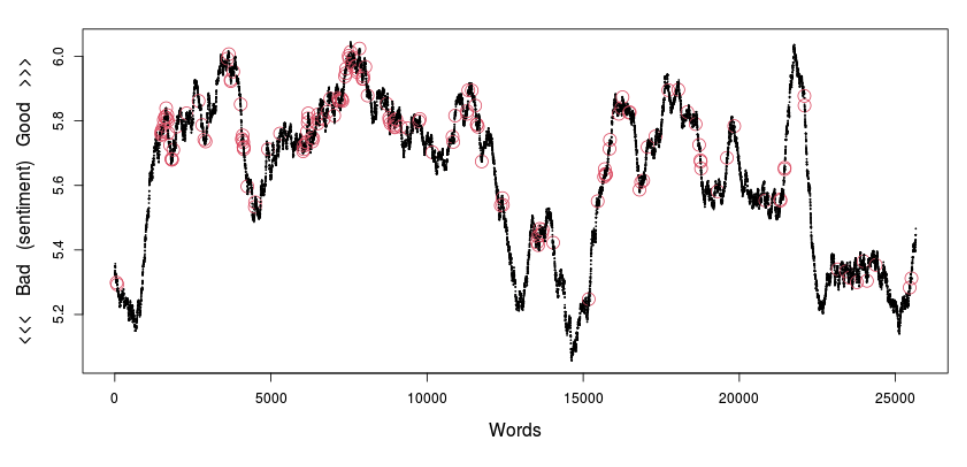 Here is a testSight visualization of Romeo and Juliet showing the rise and fall. You can mouseover locations to find out what text is at the peaks and the valleys. You can also search for all instances of word. Above, you can see all the instances of the word 'love'.
Here is a testSight visualization of Romeo and Juliet showing the rise and fall. You can mouseover locations to find out what text is at the peaks and the valleys. You can also search for all instances of word. Above, you can see all the instances of the word 'love'.How it works
In the plot, each black dot is a word. The x-axis shows words from beginning to end in the text. The y-axis shows how positive or negative a word (or window of words) is (see 'the slider').
the slider allows you to average over words in a moving window so you can see how the plot develops in relation to the sentiment (positive or negative) of the words that are used.
search allows you to search for individual words using partial or exact matches. Click on 'exact' match to see only words that match your search term exactly. You can even search for periods and commas.
show words allows you to see all the words in a document. Move the slider to 1 to see how words are aligned in relation to their individual sentiment. Most words overlap, so it's a bit messy.
mouseOver to see pieces of text associated with individual data points.
