Accessing files from home
Files which you have saved into My Documents and files stored in the Learning Resources shared area can be accessed remotely using an internet browser. You will need the relevant software on your computer to open the files ( MS Word to read a Word file, MS Publisher to read a Publisher file etc).
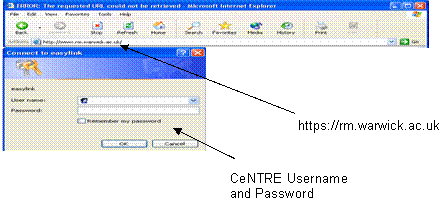
In your Internet Browser enter the URL: https://rm.warwick.ac.uk (note you must add s to make https:// as this is a secure website).
Enter your CeNTRE Username and Password. You will now be able to access your files in My Documents and also the files in the shared area Learning Resources.
Please note, you will only be able to access your personal files from home, you will not be able to access any of the software that is available on the CeNTRE network.
