Logging on to computers on the CeNTRE network
The CeNTRE machines all run on a different network from those on the University or ITS (IT Services) network. This means that your Username and Password for the CeNTRE network is different from the University Network.
Your CeNTRE Username is:
Your 7 digit student ID number. This can be found on the right hand side of your University ID Card
Your CeNTRE Password is:
This will be given to you during your induction.
If you have forgotten your password then please see the CeNTRE staff who will be able to reset it for you.
Changing your password
To change your password to something private, click the 'down arrow', choose Advanced Options then Change Password.
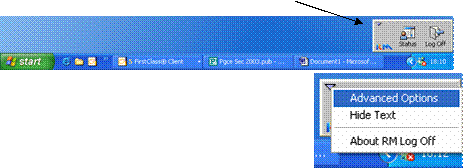
Or alternatively press CTRL and ALT and DELETE at the same time and select the "Change My Password" option.
