How we handle your support calls
This page is intended to explain the Helpdesk support process for problems/questions regarding the IT systems of Warwick Business School.
Philosophy of the WBS Helpdesk
Helpdesks can be be set up in one of two ways: refer or resolve.
| Refer Helpdesks are typified by: | Resolve helpdesks are typified by: |
Problems:
|
Problems:
|
The WBS Helpdesk operates as a 'Resolve' Helpdesk as we believe this allows us to offer the best service to our users.
Our aim is to ensure:
- All support requests are handled in an equitable way
- Users are kept informed of the progress of their call
- All users are treated courteously by knowledgeable and empowered Support Consultants.
How to request support
If you require support with an IT system at Warwick Business School please report it to the WBS Helpdesk using one of the methods below. Some systems within WBS are actually provided and supported by our central IT Services department (e.g. the Wireless service). If you know your service is a centrally provided one please contact the central IT Services HelpdeskLink opens in a new window. If in doubt always contact the WBS Helpdesk first and we will redirect you to the appropriate support service if necessary.
Support calls can be raised in the following ways:
- By visiting http://help.wbs.ac.uk/callLink opens in a new window. This is the recommended way of requesting support as it allows us to automatically capture some information about your computing set up that can be useful for troubleshooting. As you are entering data directly into our call logging system (called Request Tracker or RT) you know your call has been received and is in its rightful place in the queue. Once logged in at the above page create a new call by clicking the New Ticket menu item as below. If the call is urgent please include the word 'Urgent' in the subject.
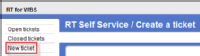 (Click to enlarge)
(Click to enlarge) - By emailing help@wbs.ac.uk . You can email from any email address. Upon receipt of your email by our servers you will receive an automatic response email. Unlike the above method however there is always the small risk of email problems meaning your call has not been received. If reporting an urgent call please do not use any urgent flags that your email system may support as these are not recognised by all other email systems, instead please include the word 'Urgent' in the subject of your support request.
- By calling our call logging phone number (024 765) 22522. This is only recommended when you are not able to access a computer to use one of the methods above. Please note that from November 2010 this number is only for leaving support requests on our answering machine. These messages will be checked multiple times per day and a call created for you. This method is the most problematic as it can be difficult as it can be difficult to leave and pick up messages (e.g. on a poor quality line we often cannot catch the contact details for callers). Also using this method your call will not even enter the queue until a call is manually created on your behalf.
- By calling in to see us (ground floor of the Scarman Road building). While we are always happy to see you this is not the recommended way of reporting a call unless you are already passing or you have been requested to come. Although we can log a call when you call in it clearly would not be fair of us to immediately start work on your call before other logged calls that are sitting in the queue awaiting resolution (for a live view of the number of such calls see http://help.wbs.ac.uk/systemstatus/Link opens in a new window).
- From a meeting or teaching room.... Calls from meeting or teaching rooms are generally recognised as emergencies and thus receiving immediate support. To guarantee this please use the support phone provided for this purpose in our teaching rooms (press 1 for an Emergency Support request). The emergency number is also listed on the phones and in support documentation in meeting rooms. Please note that in the case of a non-emergency call being made to the emergency number the caller will be asked to open a support call using one of the above methods to ensure all calls are dealt with equitably.
My call is logged, now what?
Once your call is logged it goes into a special part of our Helpdesk call tracking system where it awaits prioritisation. Until it has been prioritised it will show as having a priority of '1'. Soon a Support Consultant will review the call and assign it a priority. Each priority has a target response time as shown in the table below. This response time is automatically added to the call created time to give a target due time. As described above this call created time is the exact time you logged the call if you use the recommended method of call logging described above. For calls logged by phone this call created time could be a whole weekend later meaning that your due time is similarly later.
The target due time is the time by which work on the call should have started. Once work on a call is started it is continued until the call is finished or a response is awaited from the requestor or other party. It is not possible for us to give target resolution times as this is wholly dependent on the nature of the call.
| Assigned Priority | Target due time | Priority band description | Typically call |
| 81+ |
Immediate - 2 hours |
Single user (or more) cannot work at all |
|
| 51 - 80 | up to 12 hours |
User seriously inconvenienced |
|
| 21 - 50 | up to 40 hours |
User seriously inconvenienced or |
|
| 2 - 20 | No associated target time | 'Nice to have' issue (e.g. cosmetic change). |
|
How do the Helpdesk decide on which calls to work at any time?
We always have far more calls logged that our small team can work on. We have therefore to use some prioritisation and queueing. The method we use is to order all the calls by their 'due' date. We then work on the top call. Calls with the highest priority bypass this system and should not be required to queue. This ordering method means that each call gets the chance to 'bubble' to the top and that mid-low priority calls are not waiting forever while slightly higher priority calls keeps getting added to the queue ahead of them, as used to happen when we ordered all calls by priority only.
Can I see what is happening with my call?
In most cases you can see updates to your call by logging in at http://help.wbs.ac.uk/callLink opens in a new window . In particular you will be able to see the 'due' date above as well as information as to who is responsible for the call. Any emails to you about the call will be automatically added to this call history.
Call closing and feedback
A call is closed if we believe it to have been resolved or if multiple attempts to contact the requestor have failed. Once a call is closed you will receive an automatic email explaining that we believe the call to have been resolved and by whom. If you do not agree the call should be closed, or it reoccurs at a later date, you can easily reopen the call by replying to any of the emails you received on the topic. Please do not do this however if the call is on a separate topic. This should be logged as a new call. You can also reopen old calls that reoccur by logging into http://help.wbs.ac.uk/callLink opens in a new window, looking through your history of closed calls and replying.
Within this call resolution email you will also find a link to a questionnaire to let us know how we did in resolving your issue. It is very helpful to us if you complete these.

