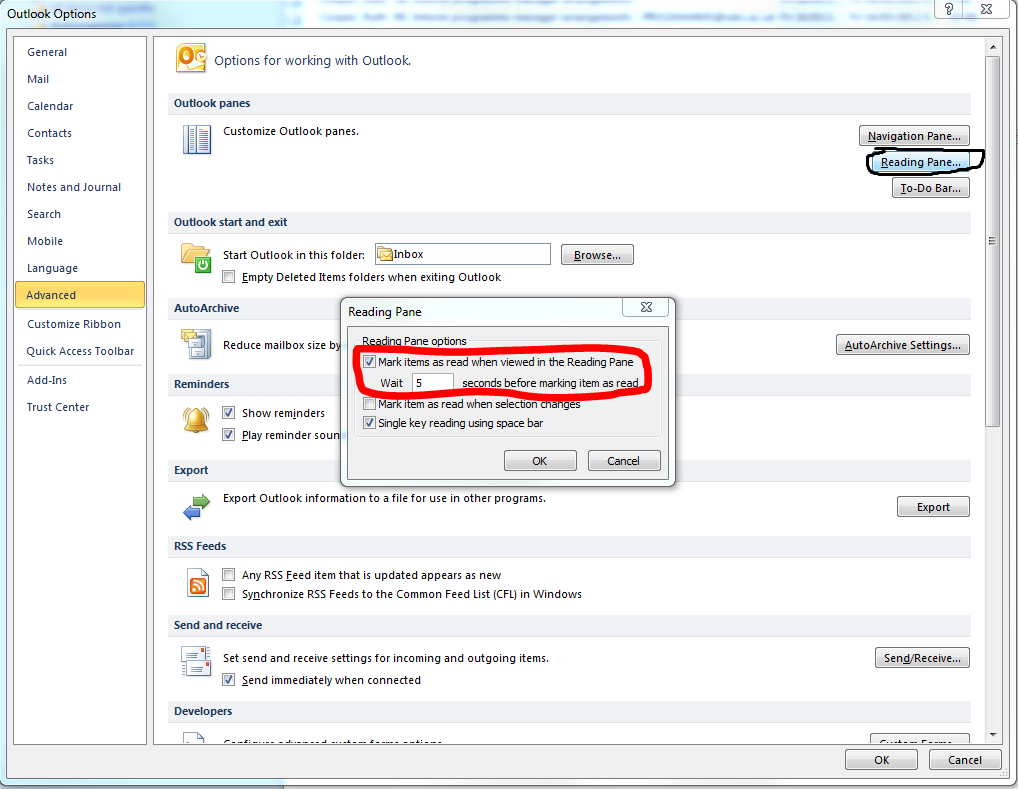Make the reading pane behave more like Groupwise
If you would like the reading pane to behave more like Groupwise (so you don't have to switch messages to have the one you're reading marked as read) try this.
Click the orange "File" tab in the top left hand corner. Click "Options" in the left hand panel.
Select "Advanced" from the left hand navigation in this new window, then click the "Reading Pane..." button on the right hand side.
Make changes accordingly (as pictured).