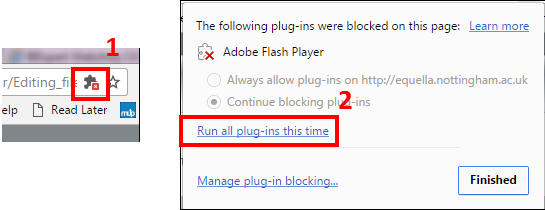Troubleshooting problems with Echo360
As we become aware of issues with the Echo360 system we will post information here.
I'm trying to view or edit an Echo360 recording on a WBS computer and it is telling me I need a copy of Adobe Flash 9.0 or above
Adobe Flash is very useful for viewing web content but it is also often mis-used by people wishing to infect your computer, steal your information or show you advertisements you do not want. As such Flash now requires your express permission to run on WBS computers and this tricks Echo360 into thinking you do not have Adobe Flash installed and showing you the warning message below:
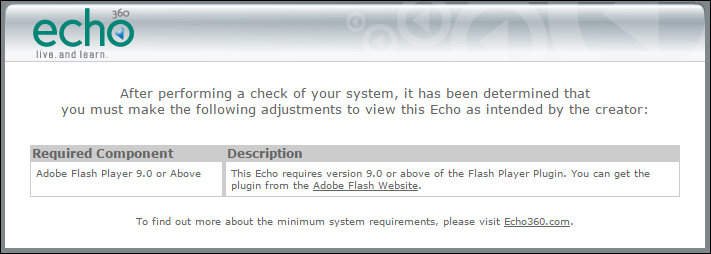
Don't worry however you can still view your content. What you need to do depends on which browser you are using:
Internet Explorer:
When you see the above warning message look towards the bottom of the page for an alert that tells you that Adobe Flash Player is trying to run. Assuming you trust the page (double-check that the address looks legitimate) then click the Allow button.
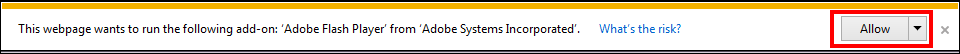
You should now be able to view your content.
Google Chrome:
You need to be quick fingered to get this to work in Google Chrome. When you see the Echo360 warning shown at the start of this page look for the symbol in the Address bar that shows you a plugin has been blocked.
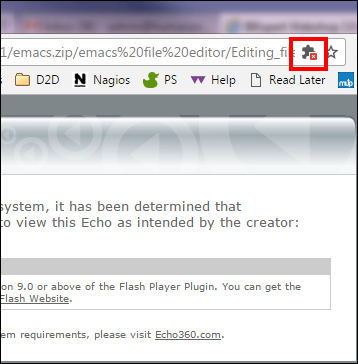
Click this and view the options. You'll see the only one you can select is to run all plug-ins this time. Click Finish without making any selection
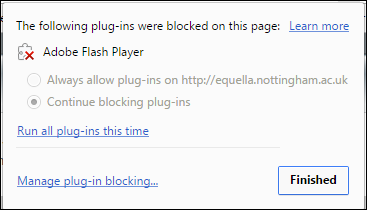
Now the tricky part ... you need to refresh your page and while Echo360 is doing the Adobe Flash check click the 'Plugin blocked' notification and select the 'Run all plug-ins this time'... if you are too slow you'll be returned to the original error message and need to try again but if your fingers are fast enough your content should start.