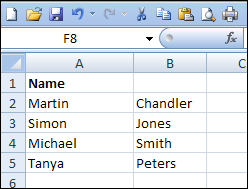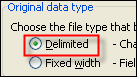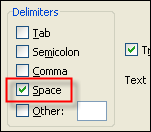Splitting text in Excel 2007
Scenario
You have a column of text that you would like to split. In this example you have a column of names that you would like to split into first names and last names. Here the column is short but this can be a real time-saver if you have hundreds or thousands of names.
Procedure
- Open the file in Excel 2007.
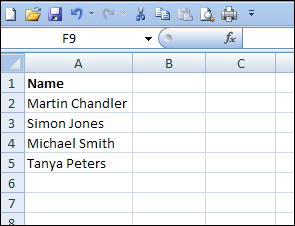
- Ensure there is at least one blank column to the right or else the information written there will be overwritten.
- Select the text that you would like to split
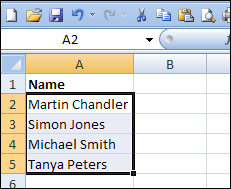
- Click the Data tab and select ‘Text to Columns’
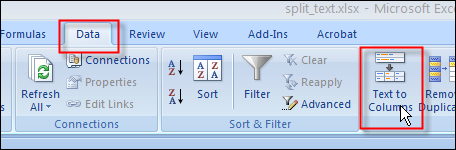
- Follow the wizard. In this case we select the ‘Delimited’ option and set the Delimiter to be a space
|
|
|
- Once the wizard is complete the text will be split as below