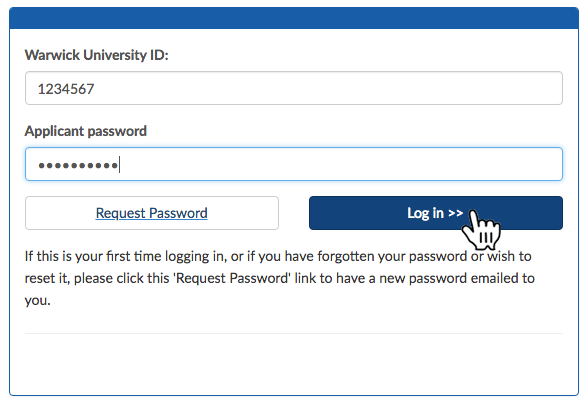Edit tab contents
hp-01-tab
If you are a new applicant, and are not a current student or staff member, please follow the steps below to login to the portal where you can accept or decline your offer
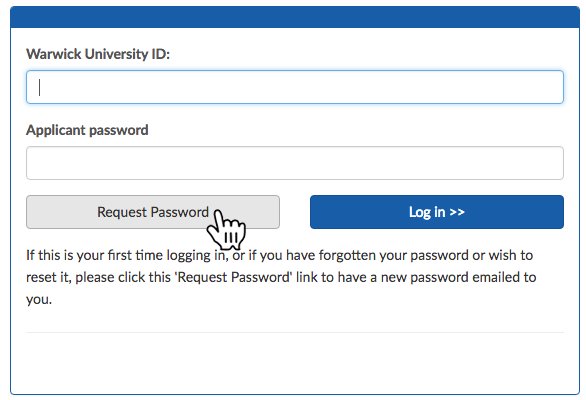 |
Step 1 If you are an applicant and this is your first |
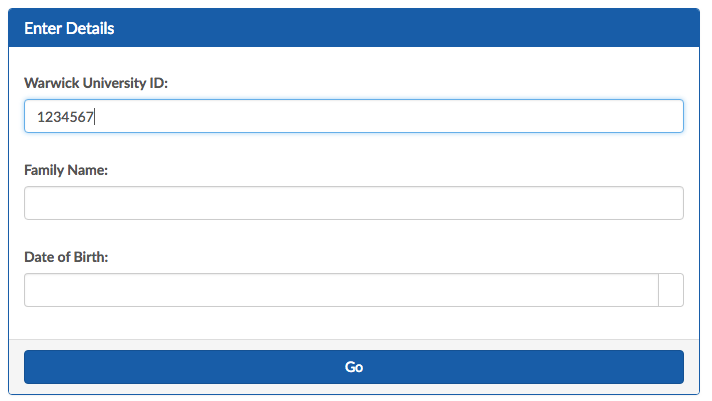 |
Step 2 - Your Warwick ID (this can be found in any email correspondence sent by the Admissions Service) - Your family name (as it was stated in your application) - Your Date of Birth (in the format DD/MM/YYYY) |
| Step 3 A password will be emailed to the address you provided with your application. |
|
|
|
Step 4 Enter your 7-digit Warwick University ID |
| I'm ready. Go to the Portal >> |
hp-02-label
Current Students or Staff
hp-02-tab
If you are currently studying at Warwick or a Warwick staff member, you will be able to view your applications and respond to your offer through the Online Student Records portal. Please sign in to the portal.
hp-03-label
UCAS Applicants
hp-03-tab
UCAS Applicant
If you have applied through UCAS or UCAS TT you need to login to UCAS Track to view your application and respond to your offer. This is the process for all applicants- new applicants to Warwick and both current Warwick students and staff members. Please login to UCAS.