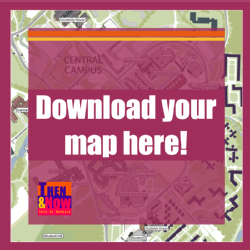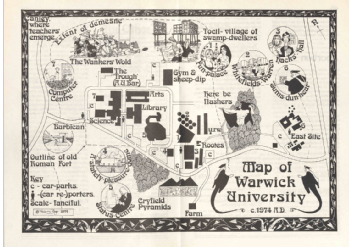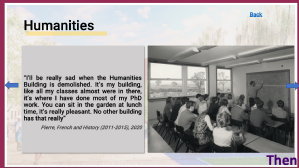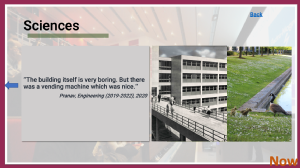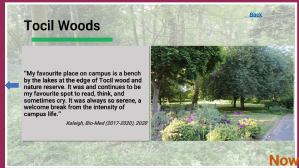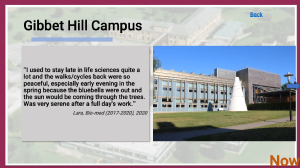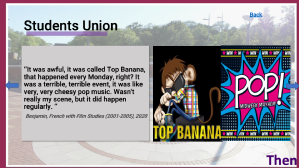Interactive Campus Map
Our university has created a new memory for 25,000 students and over 5,000 staff members this year. This is only a small fraction of all attendees of Warwick. Every place on campus holds these memories over generations. The shapes of people’s reflections are influenced by the change in time and the innovativeness of our campus. The Warwick Interactive Map is a demonstration of the richness of experiences and changes the area withholds by showing and comparing experiences of current and previous students and professors that have created memories at The University of Warwick.
Instructions
Below you will find detailed instructions demonstrating how to use the Warwick Interactive map.
First off, Download the map on the right, and go to Presentation mode.
There are three different angles of campus. In order to view those that aren’t the Central campus area, there are blue arrows pointing in the direction of campus to see: East, West and Westwood.
By scrolling onto a building, a square should pop up surrounding it if there are memories relating to the area. After clicking the building (square area) a small picture of a slide should pop up, as seen below. Whilst still on the campus map, if you no longer wish to see the image on the campus map, click on the area again and it will disappear.
After clicking on the image, it enlarges. If there are more quotes and pictures there will be a blue arrow on the right side, for you to explore further memories. An arrow pointing right indicates a new element and left a previous one.
On the top right-hand corner of every slide, there is a back button redirecting you back to the campus map.
Tell us about your favourite memories in Warwick on the comment section below!