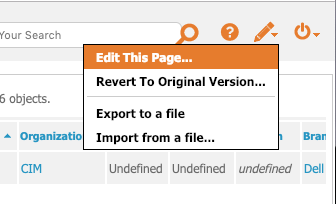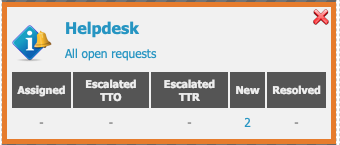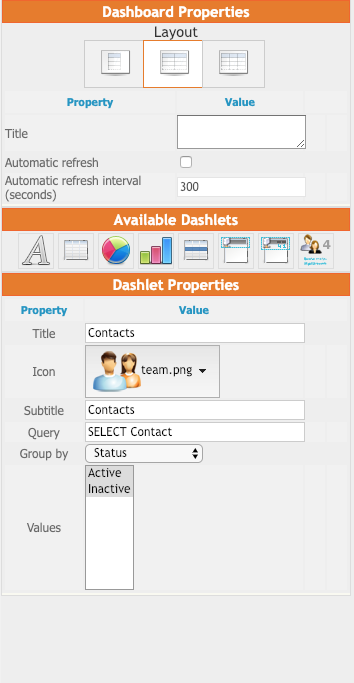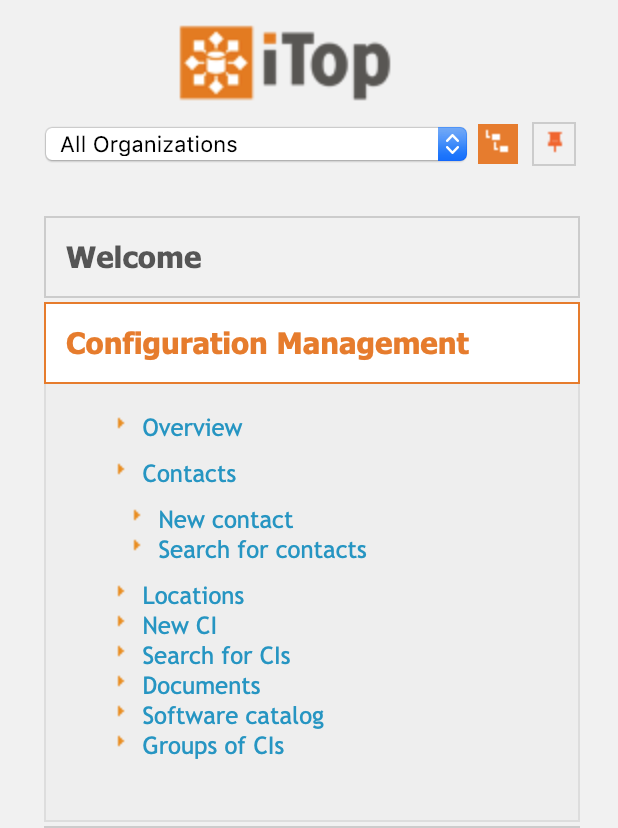iTop
iTop
iTop is CIM's inventory, which includes details of each member of staff, their hardware (laptops, etc) and any warranty/insurance information associated with these. It may be accessed at itop.cim.warwick.ac.uk, using your Warwick log in details.
Adding people
After logging in to iTop, you can add people, under 'contacts', with a range of attributes. Go to 'Configuration Management' on the left side of the screen, then 'new contact'. Alternatively, select 'Contacts' and then 'Create a new Person'. You can add a range of personal details on the first 'Properties' tab; required fields are highlighted with an exclamation mark. You'll notice there are also tabs for 'Teams' (for linking up groups of people), Tickets (tasks to be completed) and CIs (laptops and other hardware).
When they've been added, Contacts will appear as a list and can be viewed and edited from here.
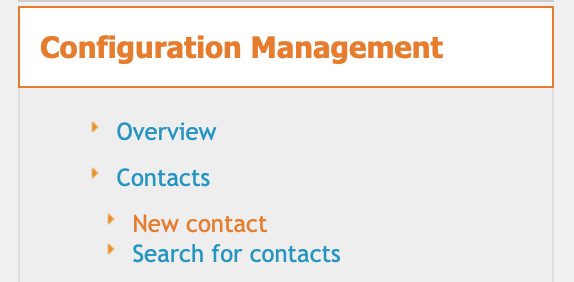
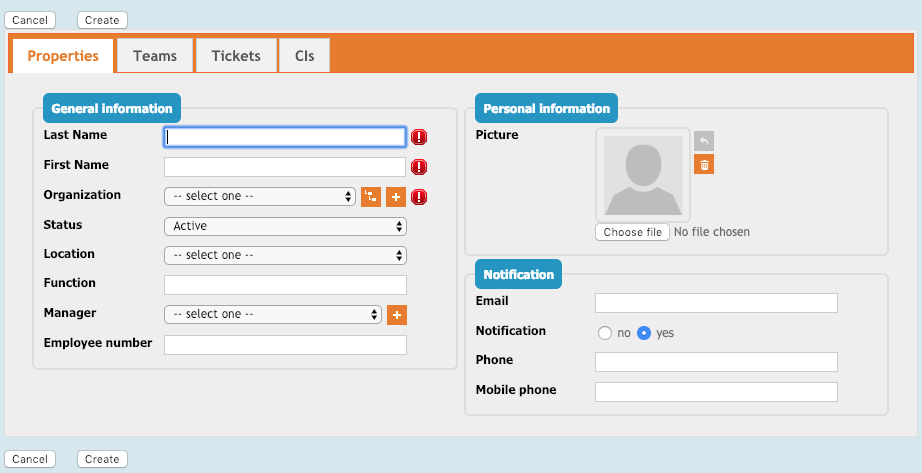
Adding CIs
CI stands for Configuration Item and is used to track all of CIM's hardware, mainly staff laptops. Go to 'Configuration Management' then 'New CI' and select 'PC' from the drop down list (or any other option, depending what you're adding). All of the laptop information can be added on this screen. Mandatory fields are highlighted. Some fields have a '+' symbol, where you can add additional options if yours isn't listed, for example, the latest OS, or a model of laptop which hasn't been uploaded before.
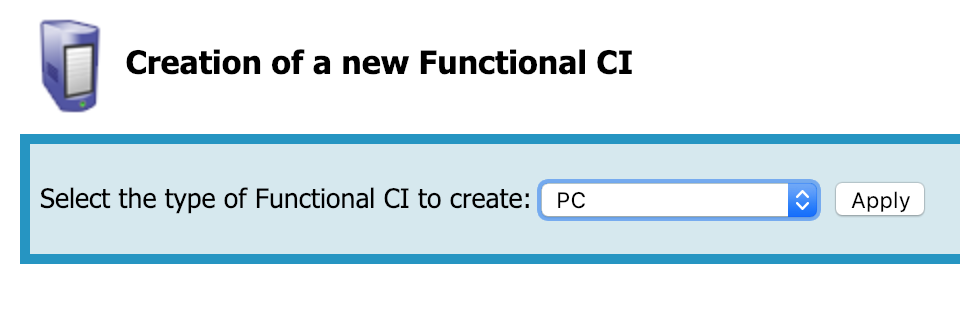
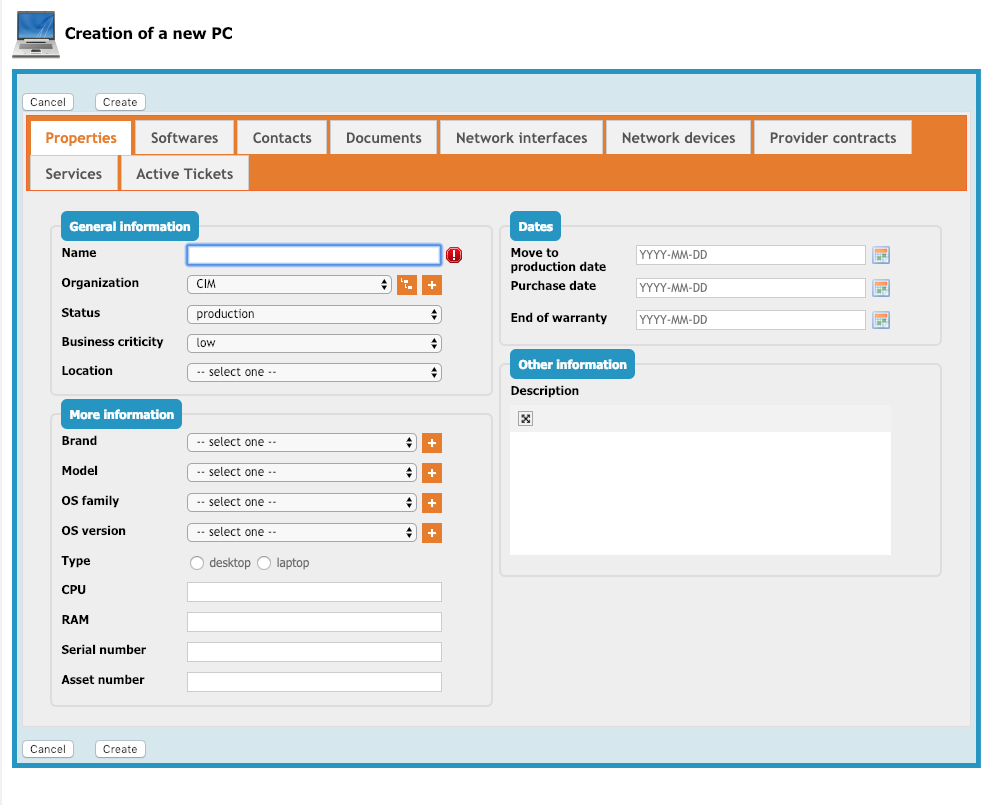
If you add a new location (ie where the hardware is kept), this will also be listed when you select 'Locations' on the left-hand panel.
You'll also see a number of tabs at the top, the main one being 'Documents'. These include things like warranty and insurance details for a laptop and can be linked up to the relevant laptop here. However, the must be uploaded via the 'Documents' section first.
Uploading documents
Again, go to 'Configuration Management' and, this time, 'Documents'. On this tab, you can create a new document (select 'Document File', name it, upload the file (eg the .pdf of a receipt) and add additional notes.

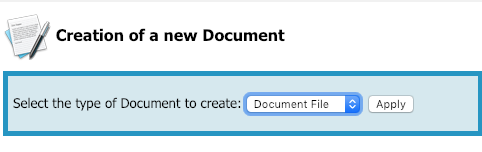
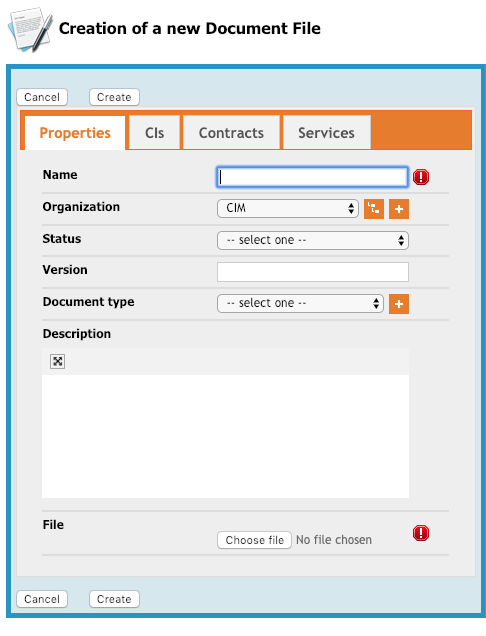
Assinging documents to CIs
To highlight which document refers to which piece of equipment, we can assign them by going back to our CIs (via 'Configuration Management' > 'Overview' > 'End user devices' > 'PC', selecting the PC you want to update and clicking 'Modify'.
Move to the 'Documents' tab, and select 'Add Documents....'. This will take you to a list including all of the added Documents; select the one you need and Apply your changes. If Documents refer to multiple laptops (ie a warranty from several machines ordered together), they can be assigned to multiple PCs.
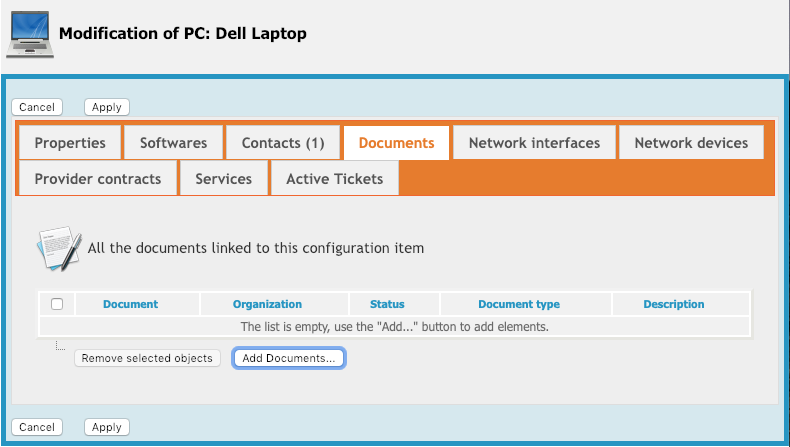
The 'Overview' page contains a brief overview of all the content which CIM has added. The main section we currently use is 'End user devices' (PCs).
Connecting people with CIs
Go to 'Contacts' (on the left panel) and select 'Person' to go to the list of staff. Choose 'Modify...' and go to the 'CIs' tab. 'Add Functional CIs...' will take you to the list of equipment. Select the correct item, clip 'Add', and then 'Apply'. The individual is then linked to their laptop, with any relevant documentation attached.
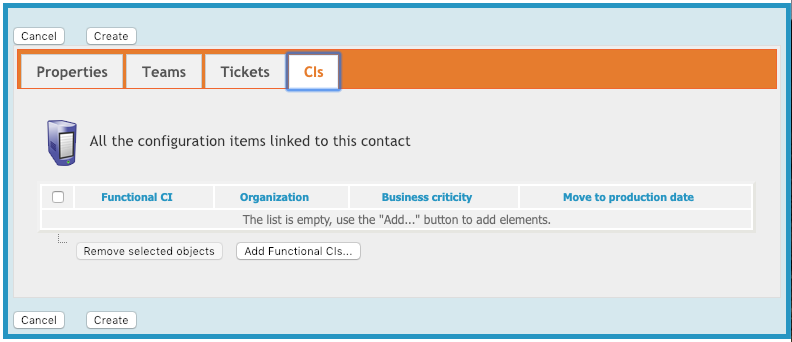
Configuring your home screen
You can rearrange your iTop homescreen to make it easier to navigate. Go to the iTop welcome page (itop.cim.warwick.ac.uk) and move to 'Edit This Page...' on the top right corner. From here, you can select existing items, drop and drag to reposition them, or click the red 'x' to remove them.
On the right hand side, you can also use the panel to add new items. The most useful of these is probably the 'Header with Statistics' option (second item in from the right); this will add items for your most used sections, for example People, CIs and Documents. After selecting which new item you want to add, enter which feature you want to add in the 'Query' box and add the relevant details, then drag and drop onto the 'Dashboard Editor' window to position it.